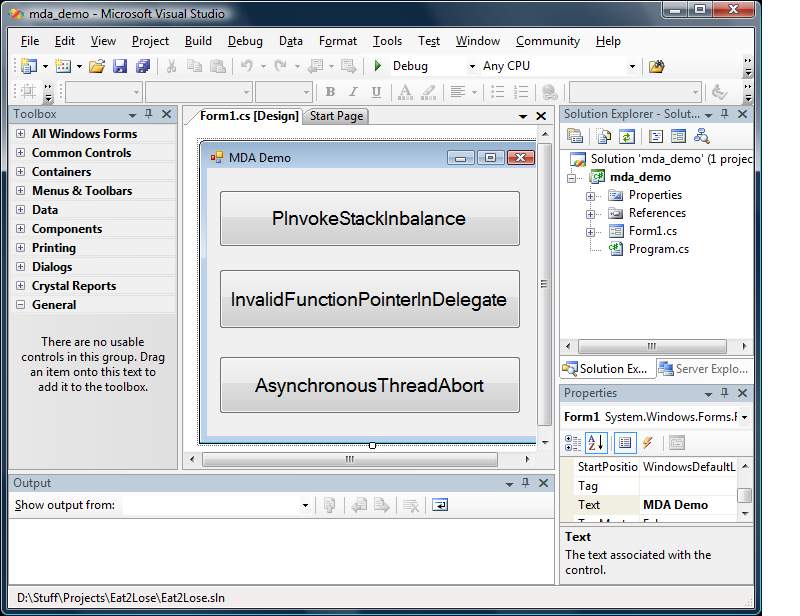Tip/trick: finding errors with mda's
Most errors you run into when using the .NET Framework throw an exception making it easy to figure out what is going on. However there has always been a class of bugs that are very hard to diagnose. My favorite example is getting a P/Invoke declaration wrong which can screw up your stack and cause all sorts of hard to debug behavior to occur.
When we were building V2.0 of the CLR, we decided to try and make this easier for you by creating Managed Debug Assistants or MDAs. These are dynamic checks that you can turn on while your application executes which will help you debug otherwise impossible to find conditions.
To help demonstate this, I created a how-do-I video on using MDAs. This is my first attempt and (as you'll see) I have some work to do tweaking my screen settings and production to get rid of some of the grainier pieces. But hopefully it demonstrates the concepts well enough to get you going:
In the video I referenced three web pages that have more information:
- Mike Stall's blog
- The official MSDN documentation
- And Stephen Toub's MSDN article
One addition note: we found after we shipped that the P/Invoke inbalance test caused quite a performance degredation for managed C++ when running under the debugger. For this reason, this MDA check has been turned off in V2.0 SP1 (aka "red bits" which ships with the "Orcas" release). This means if you download the "Orcas" February CTP, you must enable this MDA check manually using the config file settings I demonstrate in the video.
I'd be interested in hearing from you if MDAs have been useful for you when developing your projects. We always debate during feature planning how much these kinds of things help and if we should add more. Having community input would be very valuable!