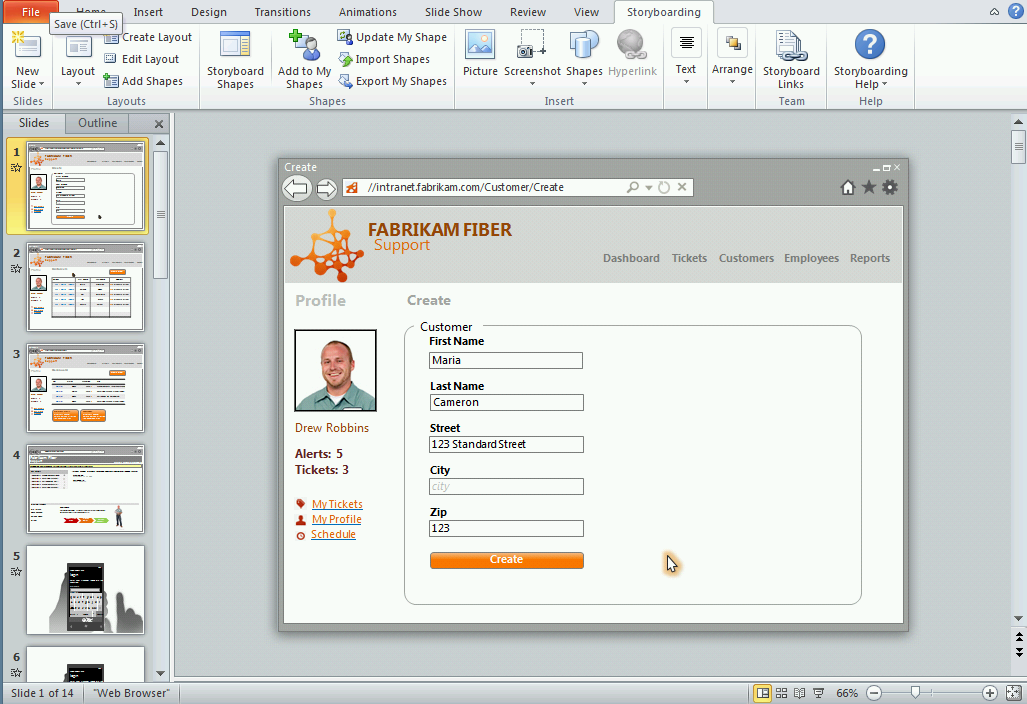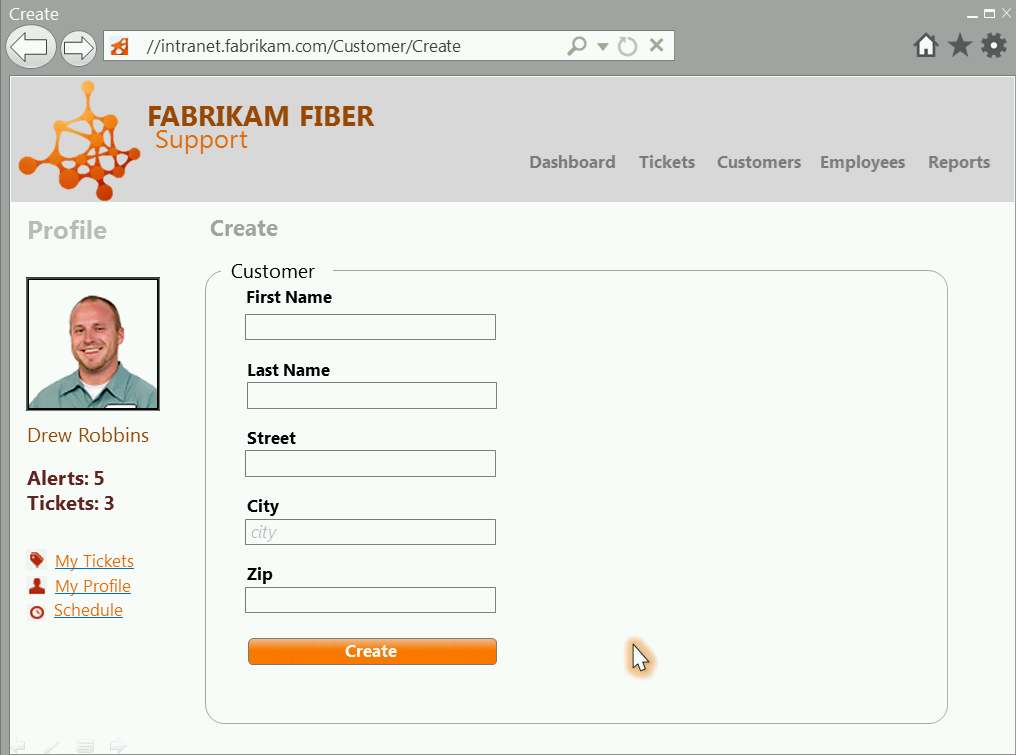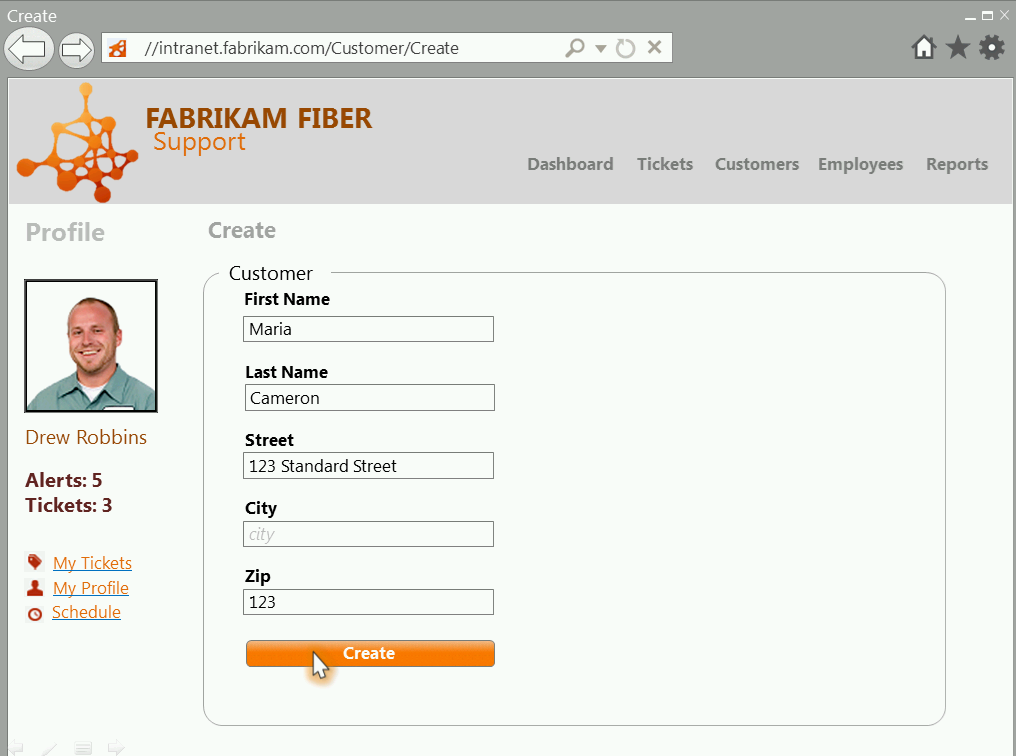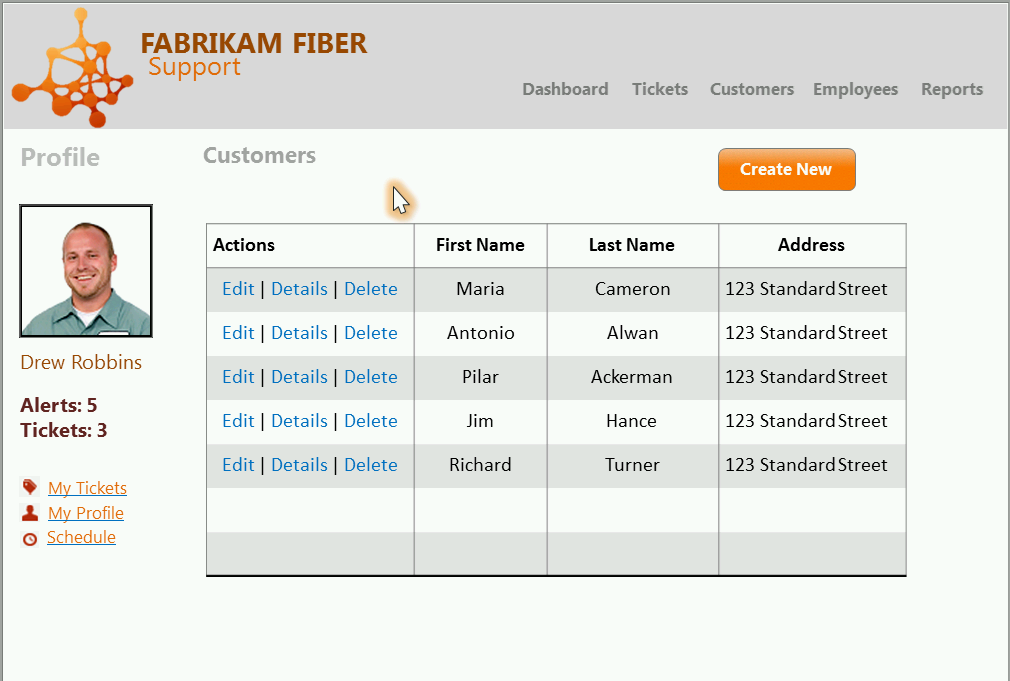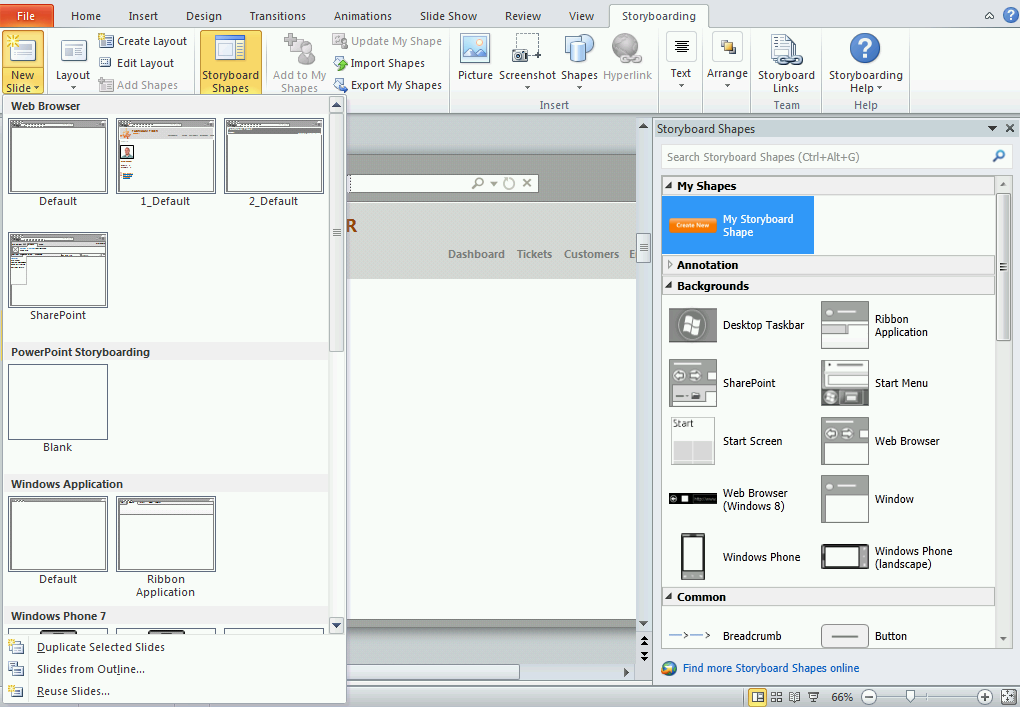How To Start Your Project with End User Experience in Mind First with VS2012. Don't Write Code Till You Need Too.
Regardless of target platform, desktop, web, mobile etc., with Visual Studio 2012, we've introduced the notion of storyboarding with PowerPoint. Why? Because it's often the Business Analyst and not the developer, who understands the initial goals. Of course, most often the Business Analyst is not and does not have to be a developer. Hence PowerPoint.
So before you have to go off and even start writing code, think of the user experience first. This is the paramount goal. This is done through a tool, we all know and love, PowerPoint.
We've introduced a Storyboard ribbon to enable you to rapidly collaborate on the user experience. And all of this can be associated with work items, hence collaboration between the team is encouraged.
Storyboarding in VS2012 looks as follows.
So let's see what it looks like with several screenshots.
Page down...
Page down...
Add you can create your own themes and controls. And there are a bunch of default controls, that you can take advantage of out of the box.
This is much quicker to create and easier to communicate.