Windows 8: The mail clients default signature
On Windows 8 the new mail client always adds the following to new emails and replies:
“Sent from Windows Mail”
This is a pet peeve, so I want to disable this.
- Open the mail client
- WIN+I to bring up the app settings
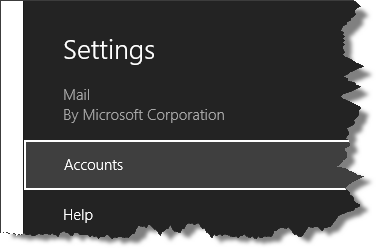
- Select Accounts and then click the account in question.
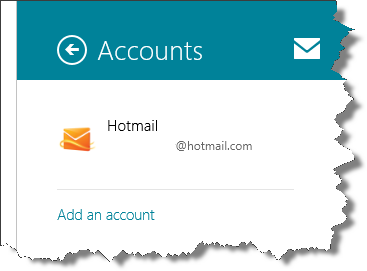
- In the settings for the Account, either change the signature or deselect the option to use an email signature
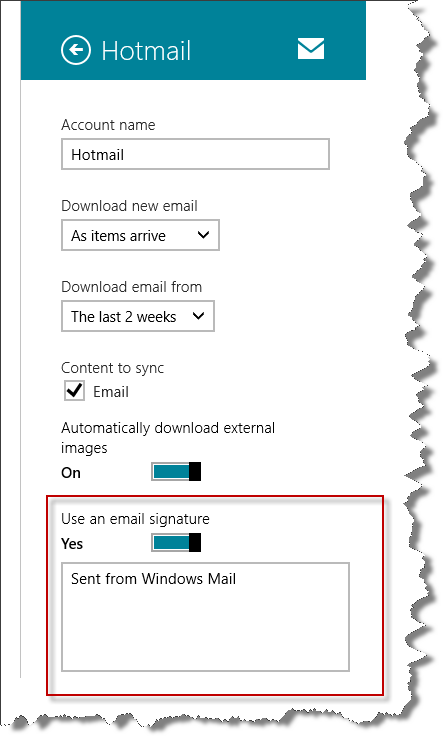
Tada!