Story of wrong content type and InfoPath publishing location
I found myself troubleshooting on issue that I thought shouldn’t be issue anymore. I have created InfoPath form and published it to the SharePoint. However when I created new form using that template it ended up using wrong content type at my library. And this happens even with the SP2 installed (both at the client and at the server) so I had to dig a little deeper.
Here are the phases that I took:
1. Created new InfoPath “Example form”.
2. Published it to the server called “myserver” as an site content type.
3. Added new content type to “mylist”.
4. Clicked “New example form” on the library and filled the form and saved it to the library.
5. Noticed that form is not the content type that I was expecting. It was default content type at the list... (which was Office document in my case since I had multiple content types at my list)
Did some testing and noticed that it actually works fine IF I use the “myserver” in the address bar of IE and not the fully qualified domain name “myserver.example.loc”. And now you’re thinking that I’ve just missed the Alternate Access Mappings (AAM) settings but no... I have those set for both addresses so that wasn’t the case.
Next I tried to fiddle around with InfoPath and tried different publishing addresses at the “Enter the location of your SharePoint or InfoPath Forms Services site:” –publishing wizard dialog:
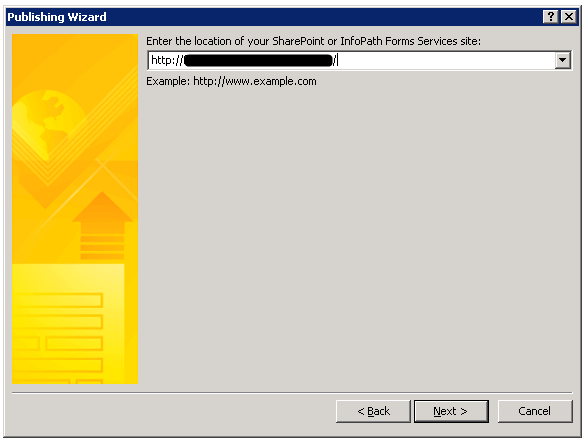
And this is the place when it got interesting... Since I noticed that if I use “myserver” address at the publishing wizard dialog then content type goes wrong when using SharePoint through “myserver.example.loc” address. And also if I use the longer address at the publish wizard it doesn’t work at the SharePoint using the short address form.
So next I thought that Security Level could be the problem (which was set to Domain):
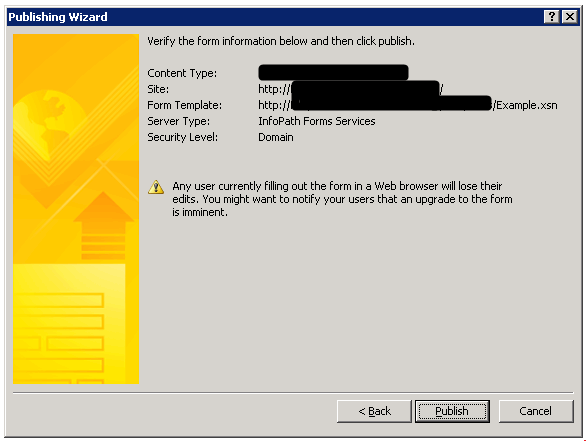
...but if that would be the case then I couldn’t even use the form. Now the form works normally expect it will store the saved item into wrong content type.
For me the case was closed. I just published the form in “long address format” and I was happy :-) But I still wonder what went wrong in the background...
Anyways... Happy hacking!
J