Visual Studio 2008: Track Active Item in Solution Explorer
If you’re working on solution that has many projects and many project items and you tend to get lost between your files... You might want to go to Tools –> Options –> Projects and Solutions and set Track Active Item in Solution Explorer on. For me it was a big relief that I found it. I’m working on project that has quite many projects under the solution and I have found myself constantly “searching” for files that are at the same location as the currently open file. And this is the painkiller for that pain:
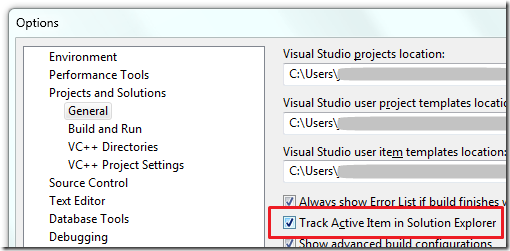
I’m not sure but if I have to guess... this was on by default on previous version of VS but not anymore on 2008. Because I know that I have enjoyed this feature in the past :-) But I might be wrong and I have manually set that on in the past too.
Anyways... Happy hacking!
J