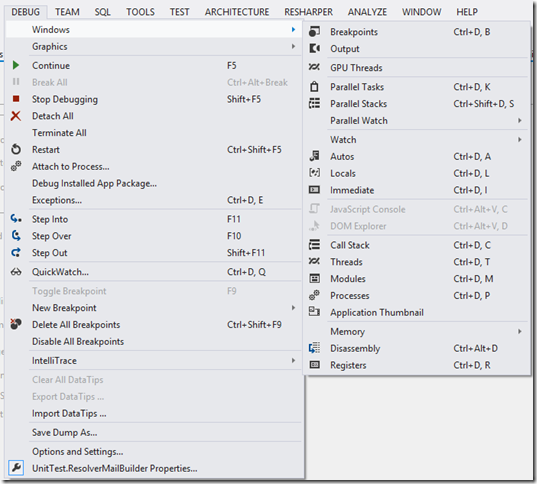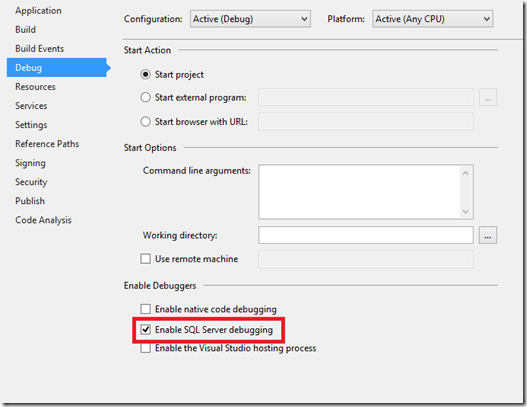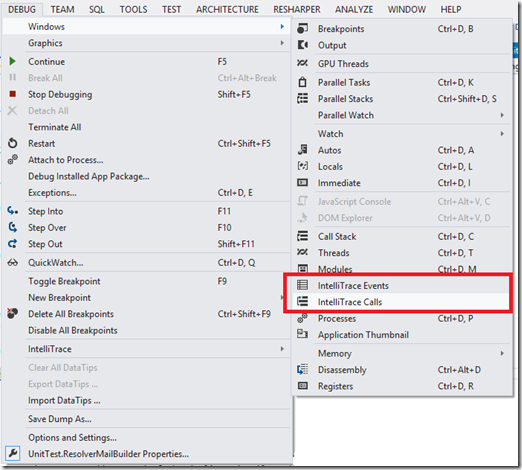Why are IntelliTrace Windows and Menus missing?
Visual Studio 2010 (and 2012) Ultimate is coming with a cool feature called IntelliTrace – if you don’t know about this feature I recommend to explore it more (e.g. here https://msdn.microsoft.com/en-us/library/dd264915(v=VS.100).aspx or even better directly in your VS Ultimate ;-)).
However it might happen to you that your IntelliTrace Events or IntelliTrace Calls windows are missing and you cannot find the menus for those any more (even if you’re sure that it was working the day ago and that you are really running VS Ultimate). What is causing this?
My IntelliTrace Events and IntelliTrace Calls Windows and Menus for those are missing
During your debugging session you open the Debug –> Windows menu and you see something like this:
No menu for IntelliTrace – despite you double-checked that it’s enabled in Debug –> Options –> IntelliTrace.
There is one more option that you need to check (and that would probably never came to your mind in connection with IntelliTrace) – and it’s SQL integrated debugging (in your project properties, Debug pane):
Checking this option will cause the IntelliTrace functionality to disappear.
Bringing the IntelliTrace functionality back
Once you disable SQL Server debugging (it’s off by default by the way), your IntelliTrace windows and menus will magically reappear!:
I have logged bug for this with Visual Studio team – so let’s hope this behavior will be history soon.