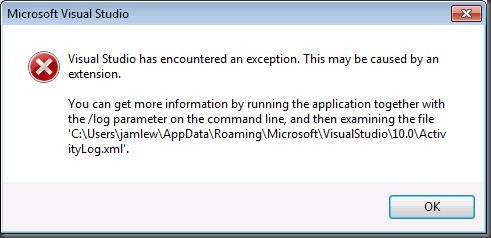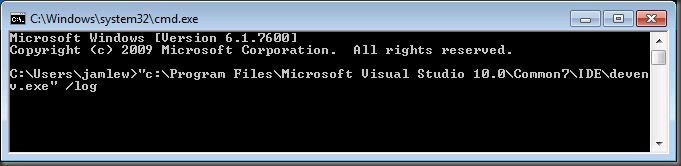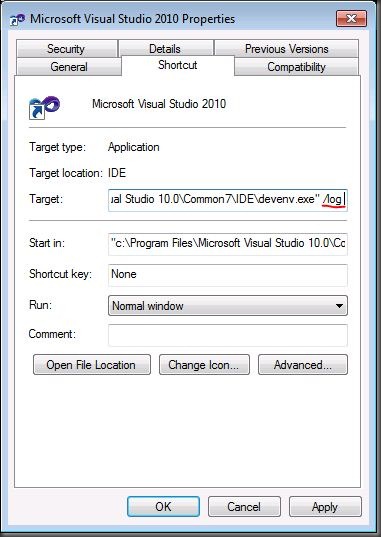Note
Access to this page requires authorization. You can try signing in or changing directories.
Access to this page requires authorization. You can try changing directories.
Sometimes when something goes wrong in Visual Studio, you might see the following dialog:
We’ve had a number of users comment that the couldn’t find the file. This is because the file is only written when you run Visual Studio’s executable (devenv.exe) with the /log parameter. If you are reporting an issue to us (especially through the Connect site), the contents of the log file are very useful. If you’re developing a custom extension to Visual Studio, this can also be useful for determining when and why something doesn’t work.
There are two easy ways to run Visual Studio with the /log parameter. First, from the command line:
And second by editing the shortcut you use to run it:
- Anonymous
June 15, 2010
The comment has been removed - Anonymous
June 15, 2010
The comment has been removed