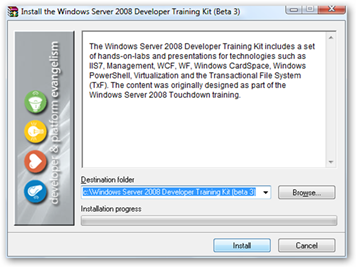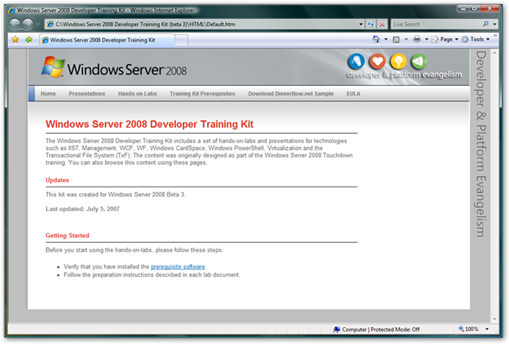Just released - Windows Server 2008 Developer Training Kit (beta 3)
Hungry for some more developer resources or more developer labs? My team just released a Windows Server 2008 Developer Training Kit. This kit was originally designed and used as part of our early adoption program for ISVs (known as Touchdown). The kit includes 15 presentations on topics ranging from IIS7 to the .NET Framework 3.0 technologies, HPC, and virtualization. It also includes 7 hands-on labs, all based on the DinnerNow scenario. These labs include:
- Introduction to Windows Communication Foundation
This lab provides the basic introduction to building services and clients including the use of data contracts, service contracts and configuration of both. The lab also includes information on how to declaratively secure a service. - Integrating CardSpace into Web Sites
This lab walks the user on how to can integrate CardSpace into Web sites. The user will modify existing registration and sign-in pages to allow customers to use CardSpace for site features that require the customer’s identity. - Introduction to Windows Workflow Foundation
This lab walks the user through the basics of creating a workflow and learning about the Visual Studio environment for building workflows. The lab also covers some of the common base activities and passing parameters to a workflow. - Using Windows Eventing
This lab introduces the improvements made to the event logging, viewing and management features in Windows Vista and Windows Server 2008. - Extending Windows PowerShell and the Microsoft Management Console
In this lab, the user walks through the creation of Cmdlets for Windows PowerShell and a Snap-in for Microsoft Management Console 3.0 (MMC) using managed code. - Extending IIS 7.0 with Custom Handlers
This lab walks the user through the extension of IIS administration interface and addition of custom handlers written in managed code. - Using Transactional NTFS (TxF)
This lab is focused on adding Transactional NTFS capabilities to an existing application by using managed wrappers, in just a few lines of code.
You can download the kit from here:
After downloading the kit, simply run the self extracting exe, select an installation location, and press the install button. The files contained in the kit will be extracted to your local machine.
As part of the kit we have created some navigation pages that allow you to browse the list of presentations and hands-on labs. Once the installation is complete, the default navigation page will be displayed automatically. You can view the list of presentations and labs either by technology or based on the 4-day agenda we used for the in-person training events.
Congratulations and thanks to the numerous folks in evangelism who have contributed to this content, including: Jason Olson, David Aiken, Matt Winkler, Nigel Watling, Brett Hill, Volker Will, and Justin Smith.