Announcement: WPF Pixel Shader Effects Library on codeplex..
We just published a codeplex project with source for > 25 Pixel Shader effects and ~35 Transition effects..
This video demonstrating the effects and transitions is a must watch. it is much better than the descriptions below.. [but for any one with less bandwidth I still tried]..
Effects: BandedSwirl, Bloom, BrightExtract, ColorKeyAlpha, ColorTone, ContrastAdjust, DirectionalBlur, Embossed, Gloom, GrowablePoissonDiskEffect, InvertColor, LightStreak, Magnify, Monochrome, Pinch, Pixelate, Ripple, Sharpen, SmoothMagnify, Swirl, Tone, Toon, and ZoomBlur…
Here are samples of the effects in action.
| Original content (and type) | RenderTargetBitmap of content with Effects applied (via test app). | |
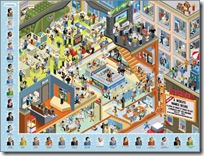 |
 |
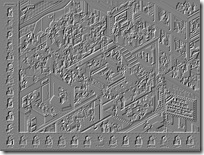 |
| (Image) | Swirl | Embossed |
 |
 |
|
| (Vectors) | InvertColor | Pixelated |
Transition Effects:
BandedSwirl, Blinds, Blood, CircleReveal, CircleStretch, CircularBlur, CloudReveal, Cloudy, Crumble, Dissolve, DropFade, Fade, LeastBright, LineReveal, MostBright, PixelateIn, PixelateOut, Pixelate, RadialBlur, RadialWiggle, RandomCircleReveal, Ripple, Rotate, Saturate, Shrink, SlideIn, SmoothSwirl, Swirl, Water, Wave..To see these in action, you really should check out the demo video on channel9 or go ahead and get the source from codeplex.
I promise it will be fun... [in a geeky kinda way].
The scoop on the library.
Adam recorded a video with David Teitlebaum introducing the library and sharing credit with Troy Jefferson, the intern that packaged the effects... Thanks Troy!!
We are hoping others contribute; there is already plenty of other WPF effects out there..
A few resources to get you going with PixelShaders (for WPF) effects:
- Greg Schechter's series on custom effects. Great stuff, 8 articles, from simple effects to multi-input (that is how you do transitions).
- Nikola (from Cider team) has a tutorial too; and a channel 9 video for the continuum show.
- An effect tutorial written by Troy too..
Have fun! Please share feedback via codeplex.. and if you like the library blog it so others can find it.. imho the transitions are pretty neat!