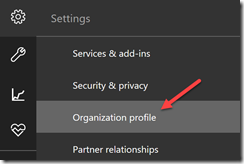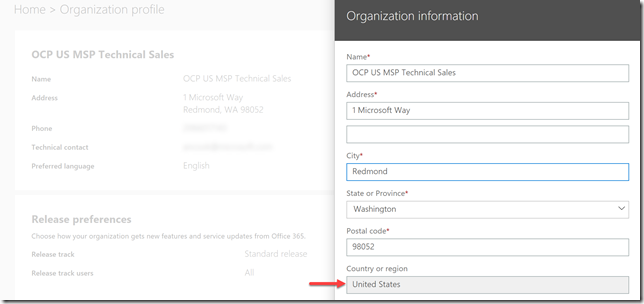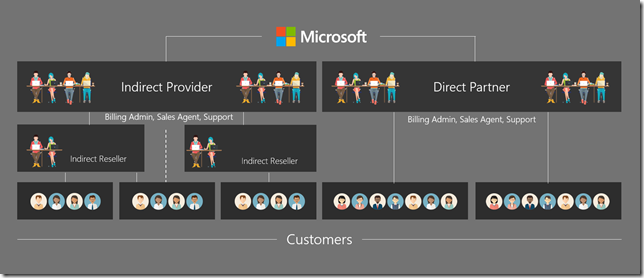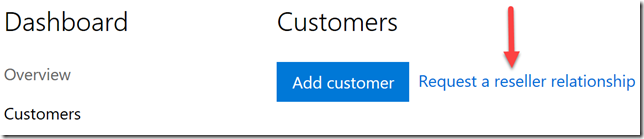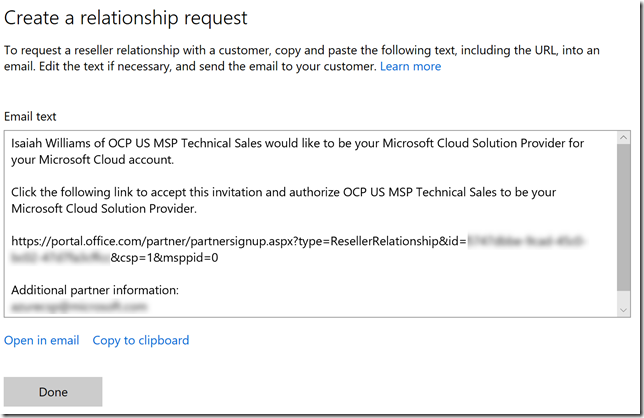Cloud Solution Provider: Reseller Relationship
With respect to the Cloud Solution Provider (CSP) program a reseller relationship is the mechanism that grants a partner the ability to manage a customer’s services or subscriptions. This feature makes it possible for a customer to leverage their existing Azure AD tenant and for them to get services from multiple different agreements (CSP, Direct, EA, MPSA, Open, etc..). Direct partners and indirect resellers can take advantage of this feature for numerous reasons, such as simplifying a customer’s identity management needs, migrating services from another partner, or to provide additional value add services that other partners cannot.
You might have heard the terms 1-tier and 2-tier with respect to CSP. Those terms have been replaced by direct partner and indirect reseller respectively. A direct partner has a relationship with Microsoft and they are responsible for billing and support of services provided to customers. Where an indirect reseller has relation with an indirect provider and they typically can go to market more readily. The following figure provides a graphical representation of the difference between a direct partner and indirect reseller.
The reseller relationship is created when a customer browses to a link, authenticates, and grants the partner delegated administrative privileges (DAP). Microsoft provides two ways to generate the link, through Partner Center and the Partner Center API. Only direct partners can utilize the Partner Center API, indirect resellers will need to work with their indirect provider if they need a pragmatic way of performing this task. The process utilized to generate the link can vary for direct partners and indirect resellers because there are circumstances where a partner will not have access to Partner Center.
Partner Center
There is a Request a reseller relationship link on the customers page in Partner Center.
When you click on this link it will load a page that contains an email template. This template can be sent directly to a customer, so that they can create the relationship. It is worth mentioning that this email template can be modified to meet any need. The only component that should not be modified is the https://portal.office.com link because that is what a customer will use to establish the relationship.
Finally, it is important to note that the link is unique for each partner. This means you can extract the link from the template above and develop your own process for distributing it to customers.
Partner Center API
Please note that only direct partners can utilize the Partner Center API/SDK. It is possible to utilize the API/SDK to obtain the link. If you are using the Partner Center .NET SDK then you can utilize the following code to request the link
// IAggregatePartner partnerOperations;
var customerRelationshipRequest = partnerOperations.Customers.RelationshipRequest.Get();
If you are calling the API directly then you should make a request that is similar to the following
GET https://api.partnercenter.microsoft.com/v1/customers/relationshiprequests HTTP/1.1
Authorization: Bearer <token>
Accept: application/json
MS-RequestId: ee519026-4c67-4113-bec7-a38aca621bf0
MS-CorrelationId: 02971f0f-1029-47b2-9fdb-1932f0987470
X-Locale: en-US
Host: api.partnercenter.microsoft.com
Connection: Keep-Alive
Both requests will return the same link that is available directly from Partner Center.
Restrictions
There are a couple of restrictions where a partner cannot establish a reseller relationship. If you try you will receive an error that states “failed to accept delegated administration offer” or something similar.
Integration Sandbox
The integration sandbox, sometimes referred to as the TIP (test in production) tenant, is a reseller account that you can utilize to test custom integration with the Partner Center APIs. As of December 2017 you cannot utilize the TIP tenant to establish reseller relationships. This is not allowed for numerous reasons, including the fact changes and transactions made will not appear on your invoice for this reseller. If you attempt to establish a relationship with the TIP tenant, or a customer that was created in this environment, you will receive an error stating it failed to accept the delegated administration offer.
Regional Authorization
Each reseller account is only authorized to resell into a single specific region. If you need the ability to resell Microsoft cloud services, through CSP, to customers in Canada and the United States as an example then you will have two separate reseller accounts. In the event you are attempting to establish a relationship with a customer outside of the region where your reseller account is authorized it will fail. The customer can see which country their Azure AD tenant is associated with by browse to https://portal.office, authenticating, and opening their Organizational Profile.