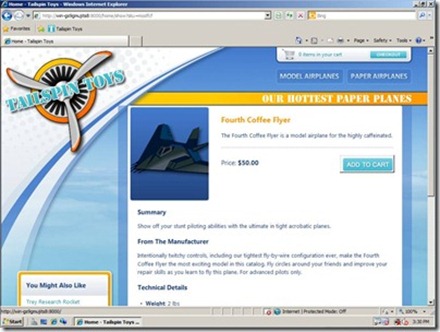Visual Studio 2010 RC Virtual Machines with Sample Data and Hands-on-Labs
Looking for a low-impact way to get up-to-speed quickly on all the new features in Visual studio 2010?
Check out this blog post for downloads for a Virtual Machine that includes everything you need to learn and/or deliver demonstrations of many of my favorite application lifecycle management (ALM) capabilities in Visual Studio 2010.
The 9 hands-on-labs / demo scripts which accompany this virtual machine cover several of the core capabilities of conducting application lifecycle management with Visual Studio 2010. Each document can be used by an individual in a hands-on-lab capacity, to learn how to perform a given set of tasks, or used by a presenter to deliver a demonstration or classroom-style training.
Software quality:
- Authoring and Running Manual Tests using Microsoft Test Manager 2010
- Introduction to Test Case Management with Microsoft Test Manager 2010
- Introduction to Coded UI Tests with Visual Studio 2010 Ultimate
- Debugging with IntelliTrace using Visual Studio 2010 Ultimate
Software architecture:
- Code Discovery using the architecture tools in Visual Studio 2010 Ultimate
- Understanding Class Coupling with Visual Studio 2010 Ultimate
- Using the Architecture Explore in Visual Studio 2010 Ultimate to Analyze Your Code
Software Configuration Management:
- Planning your Projects with Team Foundation Server 2010
- Branching and Merging Visualization with Team Foundation Server 2010
Technorati Tags: Visual Studio 2010 ALM