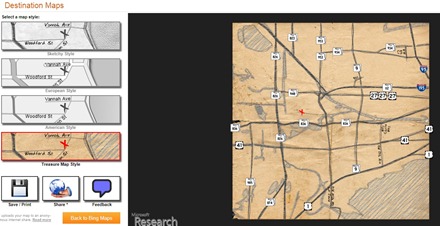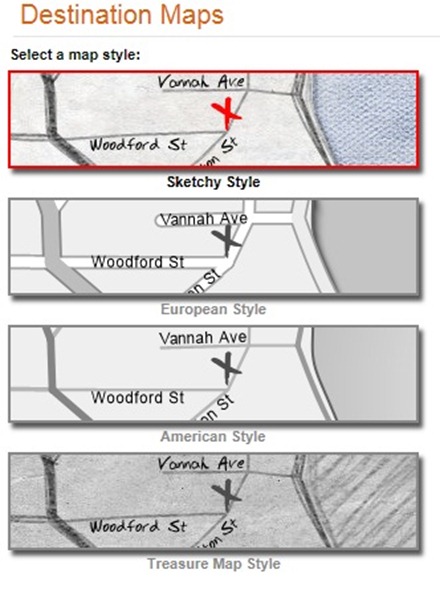Bing Maps Moves Forward with Silverlight Innovation
On January 19, the "Beta" tag was removed from the Silverlight version of Bing Maps - along with a couple of new features and Bing Maps Application Gallery mash-ins – like the ability to choose a custom map – like the “treasure Map” view shown above.
Here’s a screenshot of the Map Apps you can check-out at the Bing Maps Silverlight site at http://www.bing.com/maps/explore
Two of these new applications are:
Local Events – Find something to do any day of the week with overlaid local events - each pin contains a link to information about the venue, the address, and the time of the event and directions.
Destination Maps – Once a location has been selected, users can select a border "frame" to highlight the area of the map they want to render with a unique map style.
You can see how this might become a great way to create customized maps and directions for your next party or event invitation…
Read Chris Pendleton’s blog post for more info about this recent announcement: http://www.bing.com/community/blogs/maps/archive/2010/01/19/bing-maps-beta-no-more.aspx
Ready to get started fast? Try-out the Silverlight Interactive SDK for BING Maps: http://www.microsoft.com/maps/isdk/silverlight/
Technorati Tags: Silverlight,Bing Maps