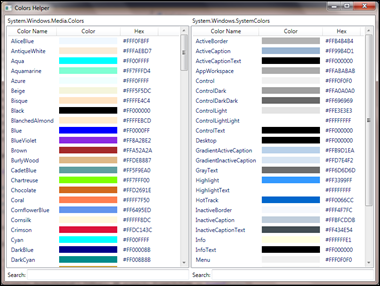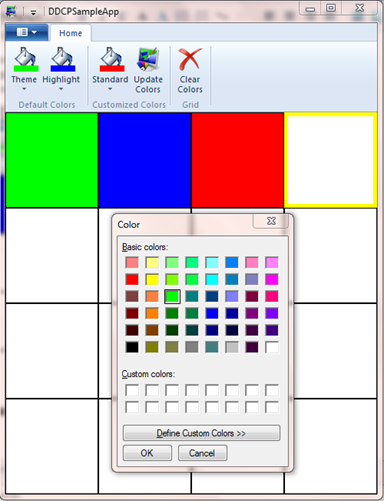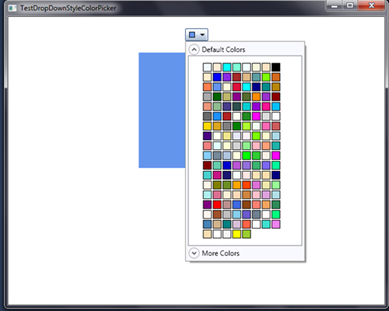Making Your Windows 7 Applications Colorful
While working on a Windows 7 application that allows users to choose their preferred colors to customize selected objects, I came across a few examples that I found very useful in terms of helping me get started working with colors from the development perspective and thought I’d share them with you.
1. The ColorsHelper Application
Using the System.Windows.Media.Colors and System.Windows.SystemColors assemblies available in .NET 3.5 or higher, the ColorsHelper C# application available at Codeplex visualizes 141 color definitions of System.Windows.Media.Colors and 30 System.Windows.SystemColors, along with their names and Hex values.
2. The DropDownColorPicker Application
The DropDownColorPicker Sample, a Windows 7 Ribbon application, available at MSDN site, demonstrates the markup and code (C++) required to use a Windows Ribbon DropDownColorPicker control. To find out more detail on the control, refer to DropDownColorPicker Element.
3. The CustomColorPicker Application
This WPF CustomColorPicker application, available at Codeplex, creates a user control using the System.Windows.Media.Colors assembly and a custom color pallet/template and then uses the custom user control in a WPF application. Very interesting approach.
Technorati Tags: Windows 7,Application Development,.NET Color Assembly,Color Picker Control,Ribbon