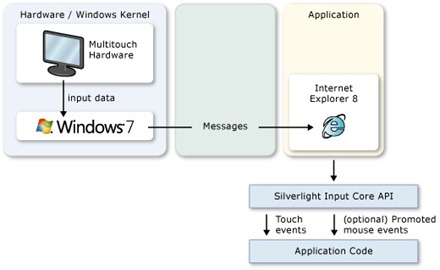Can’t Touch This…Surface Manipulations and Inertia Sample for Microsoft Silverlight
Multitouch support in Windows 7 allows applications to blur the lines between computers and the real world. Touch-optimized applications entice users to touch the objects on the screen, drag them across the screen, rotate and resize them, and flick them across the screen by using their fingers.
Multitouch requires an environment (platform and operating system, hosting application such as a browser) that can propagate the touch input to an individual application, such as your Silverlight-based application.
Windows 7 supports multitouch input at the operating system level. This is supported in part through a message (WM_TOUCH). Already at this level, the operating system provides a promotion of multitouch messages as mouse messages, so that multitouch users can use touch and gestures to substitute as mouse moves or mouse clicks, when interacting with applications that may not be touch-aware and do all their spatial input processing through mouse events/messages.
Internet Explorer version 8 as a host is also multi-touch aware, and forwards platform multitouch messages in such a manner that plug-ins such as Silverlight can interact with multitouch within the host.
The manipulations and inertia processor classes allow graphical user interface (GUI) components to move in a natural and intuitive way. Manipulations enable users to move, rotate, and resize components by using their fingers. Inertia enables users to move components by applying forces on the components, such as flicking the component across the screen.
This is a must have set of APIs if you are interested in building multi-touch solutions on Windows 7 with Silverlight 3+…
Get the free sample app / code download at http://www.microsoft.com/downloads/details.aspx?displaylang=en&FamilyID=4b281bde-9b01-4890-b3d4-b3b45ca2c2e4
Technorati Tags: Silverlight,Windows 7 Mult-Touch