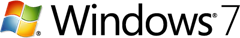Demystify Windows 7 Migration and Upgrade Options
While traveling I was listening to the “Computer Guys & Gal” edition of WAMU’s The Kojo Nnamdi Show. When the host Kojo asked for comments on Microsoft’s Windows 7 and Apple's Mac OS X Snow Leopard stories, one guest mentioned a Windows 7 upgrade chart that Microsoft initially provided to AllThingsD. To the guest’s point, this chart doesn’t make it easy for end users to understand. This chart was poorly constructed and has caused confusions while the information it presented is accurate. The truth is that the choices of moving from a previous version of Windows operating system to Windows 7 should be pretty straightforward for most users. There are really four rules you need to know upfront when dealing with upgrade options.
1. Windows XP: There is no direct upgrade path (In-Place Upgrade) from Windows XP or older version to Windows 7. You will need to install Windows 7 on your computer from scratch (Custom Install). We use the word “migrate”, that is, you migrate your XP machine to Windows 7.
It is important to note that you can save your files on your XP machine by running the Windows Easy Transfer tool available on XP and copy them to your Windows 7 machine by running the same tool on Windows 7.
2. Vista: If you have a Vista version, you can perform In-Place upgrade to the corresponding version, that is, from Vista Home Basic/Premium to Windows 7 Home Premium or Ultimate, from Vista Business to Windows 7 Professional or Ultimate, and from Vista Ultimate to Windows 7 Ultimate.
3. 32-bit and 64-bit. Most users are running 32-bit Windows operating systems (OS). However, new desktops and laptops may come with single or multi-core CUPs that support 64-bit architecture. In terms of Windows OS upgrade, 32-bit and 64-bit do NOT cross lines. That is, a 32-bit OS cannot be upgraded to 64-bit without a clean install, and vice versa.
4. Windows Anytime Upgrade This offering makes it possible to upgrade a lower version of Windows 7 computer to a higher version of Windows 7 -- Windows 7 Starter to Windows 7 Home Premium, Windows 7 Home Premium to Windows 7 Professional, and Windows 7 Home Premium to Windows 7 Ultimate. You can see the upgrade experience here.
If you prefer to see a revised chart, you have it here, thanks to Ed Bott’s re-engineering work. As Ed noted in his blog, you may combine an existing upgrade option from Vista to Windows 7 with Windows Anytime Upgrade, thus creating a two-step In-Place upgrade from Vista to Windows 7, for example, Vista Home to Windows 7 Home Premium to Windows 7 Professional. If you are willing to take the extra step, the option is there.
Technorati Tags: Windows 7,Windows XP,Windows Vista,Migration,Upgrade,Upgrade Chart