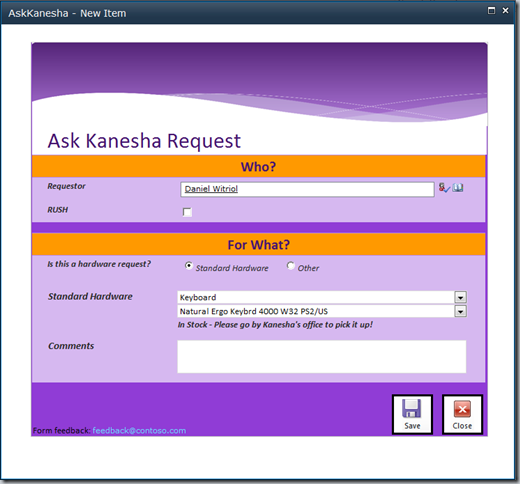We want to see your Cool Forms!
Today sees the launch of “InfoPath Cool Forms”. In this series, we will feature cool forms that showcase a form design practice or interesting scenario.
This week’s cool form is the “Ask Kanesha” request form. This is a neat little form that we use on the InfoPath team to submit requests to our Group Business Administrator, Kanesha.
Kanesha was being flooded with requests from team members and tracking all these requests was becoming a challenge. To help manage the requests, we created an ‘Ask Kanesha’ InfoPath browser form that submitted all requests to a SharePoint list. Team members use this form to submit requests. A simple workflow fires alerting Kanesha to the new request. Certain requests such as those for small hardware can be completed in minutes. The dropdowns in the form automatically filter to guide us to the right hardware. Other custom requests may take longer and can be managed by Kanesha online. The form saves us time and helps Kanesha keep track of all the requests that come her way.
If you have a “cool” form that you would like to share with us, please send an e-mail with the following details to coolform@microsoft.com -
- Attach 1 or 2 screenshots of your form
- Provide a brief description of the form
- You may also attach the XSN file (optional)
The most popular submissions will be featured on our blog in future posts.
Check out other Cool Forms! here.