How to Integrate the .NET Framework SDK Documentation with VSTA
The .NET Framework 2.0 SDK documentation includes the Visual Basic and Visual C# language references, as well as the documentation for the .NET Framework classes. You can download and integrate this documentation into the Help viewer for the Visual Studio 2005 Tools for Applications (VSTA) integrated development environment (IDE) that ships with InfoPath 2007. After doing so, the NET Framework 2.0 SDK documentation will be available along with the "InfoPath Developer Reference for Managed Code Form Templates" documentation in VSTA IDE Help viewer for use offline.
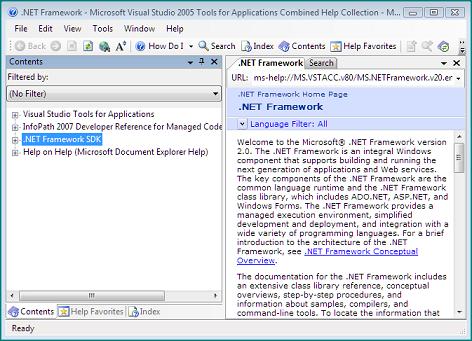
.NET Framework SDK Help in the VSTA Help Viewer
Important If you are running under Windows Vista with user account control, you must start InfoPath 2007 as an administrator before performing the following procedure. To do that, navigate to C:\Program Files\Microsoft Office\Office12, right-click INFOPATH.EXE, and then click Run as Administrator. If you are not running InfoPath as an administrator, you will be unable to complete the following procedure.
To integrate the .NET Framework 2.0 SDK documentation with the VSTA IDE Help
- Start InfoPath 2007, and open or create a form template in design mode.
- On the Tools menu, click Programming, and then click Microsoft Visual Studio Tools for Applications.
- In VSTA, click Index on the Help menu.
- Search for Collection Manager, Help, to open the Visual Studio 2005 Tools for Applications Combined Help Collection Manager topic.
- Select the check box for the Microsoft .NET Framework 2.0 SDK Documentation in the list of available help collections at the bottom of the topic below Collections available for the default combined Help collection.
If the .NET Framework 2.0 SDK documentation does not appear in the list of available Help collections, you must install the .NET Framework 2.0 SDK. To install the .NET Framework 2.0 SDK, see http://go.microsoft.com/fwlink?LinkId=9832&clcid. - Click the Update Help Collection button.
You will be asked to close all instances of the VSTA IDE and the Help viewer, Microsoft Document Explorer. When you restart VSTA, the.NET Framework 2.0 SDK documentation will be available in the Help viewer.
- Mark Roberts, Programmer-writer