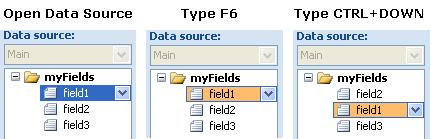Moving fields in the data source
As most folks figure out quickly, InfoPath doesn't support drag-and-drop of fields in the data source. There are a lot of technical reasons for this, and even a usability concern that people won't realize they can drag fields onto the form as controls if we also allowed them to drag fields around in the data source. But we've heard enough feedback that changing that has made it onto the long list of possible features for future releases. Keep the feedback coming!
So how do you move fields groups in the data source?
One way is to right-click the field or group and select "Move Up" or "Move Down". This is great for novices because it's discoverable, but it's a painful number of clicks if you're an expert who has to move a lot of fields in many forms.
A trick for the keyboardist
The fastest way to move a field or group a long distances is:
- Open the data source task pane
- Type the "F6" key
- Click tab until a field in the data source is highlighted in orange
- Use the Up/Down arrow keys to select the field you want to move
- Hold down the CTRL key and use the Up/Down arrow keys to move the field
Note that this only moves the field in order, it won't move it as a child of a different group. To do that you still need to right-click the field and select "Move".
Hope that helps!
ned