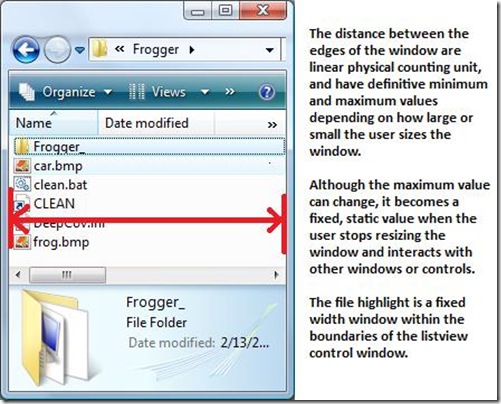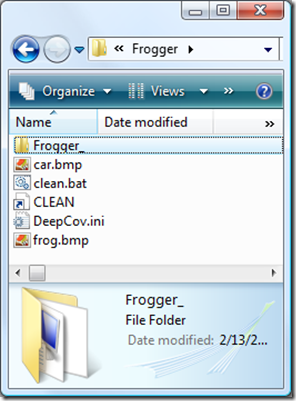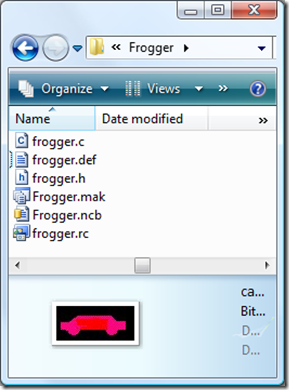Vista Rant #3 - And yet another boundary issue in Explorer's listview?
This morning I installed Vista SP1 onto my laptop. I was pretty excited about this release of Vista SP1 because it includes some pretty significant performance enhancements. But, as I was preparing to teach an internal course I came across a new boundary issue. I thought, how fitting this comes as I prepare to teach another class on systematic testing techniques (including boundary value analysis) that I find yet another classic boundary issue in Explorer's list view (albeit the boundary condition is not readily apparent) . Interestingly enough, the previous boundary issue I found appears to be fixed with Vista's SP1; however, I previously did not run across this issue which is also connected with how listview repaints itself after an event.
To reproduce this issue, open a folder with several dozen files in Explorer and select Views -> List and resize the Explorer window so there are several columns of files.
Select a file in the list and press the up or down arrow key so a dotted line appears around the file name
Resize the Explorer window so that the highlighted area is about 1 pixel away from the right most edge of the Explorer window as in the example below
Press the down (or up depending on which file you have selected) arrow key, and notice how the file highlight jumps to the next file in the list as expected.
Next, resize the the Explorer window so the dotted line touches the inner boundary of the window as in the example below
Now, press the down (or up depending on which file you have selected) and...
Notice, in the image above that just to the left of the frogger.def file the right most edge of the file highlight is visible, and also notice the file image has changed, and the scroll bar has jumped over to the next column.
Press the down (or up) arrow key again, and....
Seeing this behavior the first time made me think I was losing my mind! (OK...I probably am, but that is a completely different topic). And yes, reducing the size of the window beyond where the maximum boundary of the highlight window will also cause the same behavior, but the issue occurs when the width of the file highlight window >= the maximum x boundary size of the Explorer listview window.
The listview in Windows Vista has some very cool features, and overall I like Vista. What I dislike are some of the simple anomolies that could be easily exposed via more detailed, systematic testing approaches and analysis of the system under test rather than simply assuming more bodies banging on keyboards for some arbitrary period of time equates to better testing.
So, some things to consider when boundary testing...
- Not all boundary conditions are easily identified from the GUI by numbers, but all boundaries conditions have linear physical values that can be measured at some level
- Boundaries can change, similar to way the boundaries changed around Kosovo. Somebody moved the lines. The same thing is true in software, a boundary condition may change with human interaction, but a boundary condition is a linear physical range between a minimum and a maximum value (in this case the x coordinates of the Explorer changed with human interaction, but once focus moved away from the Explorer window the size of x established a fixed boundary (at least until a user again resized the window or the window is closed).
- Boundary conditions for one parameter are usually independent. For example, resizing the y-axis in the above scenario has no impact on this defect (unless of course the y-axis is large enough to accommodate all files in the listview without having to scroll horizontally). Boundary testing is based on the single fault assumption theory which states that a boundary issue is most likely to occur with independent parameters where the boundary variables for one parameter are analyzed while holding other parameters to nominal values. (Note: if we suspect that parameters are dependent or semi-coupled, then we should also perform combinatorial analysis testing.)
- There is a difference between boundary conditions (at least momentarily fixed, linear, measures) and threshold values. Threshold values can be altered by various influences. For example, in performance testing the point of degradation in performance can often be changed by several external influences such as increasing physical memory, cleaning and defragmenting the hard disk, modifying the software, etc.
- A detailed analysis of the system under test will reveal issues that other approaches to testing do not expose...that's the pesticide paradox!