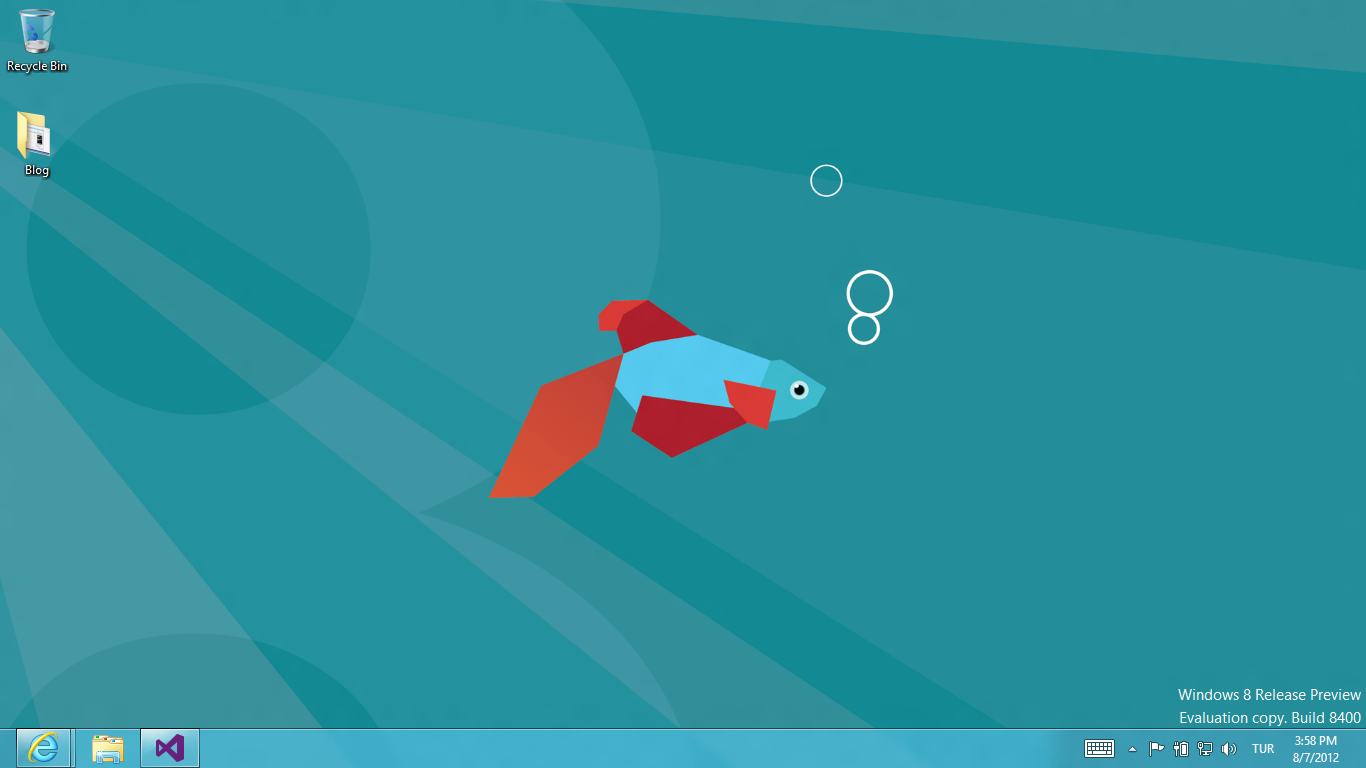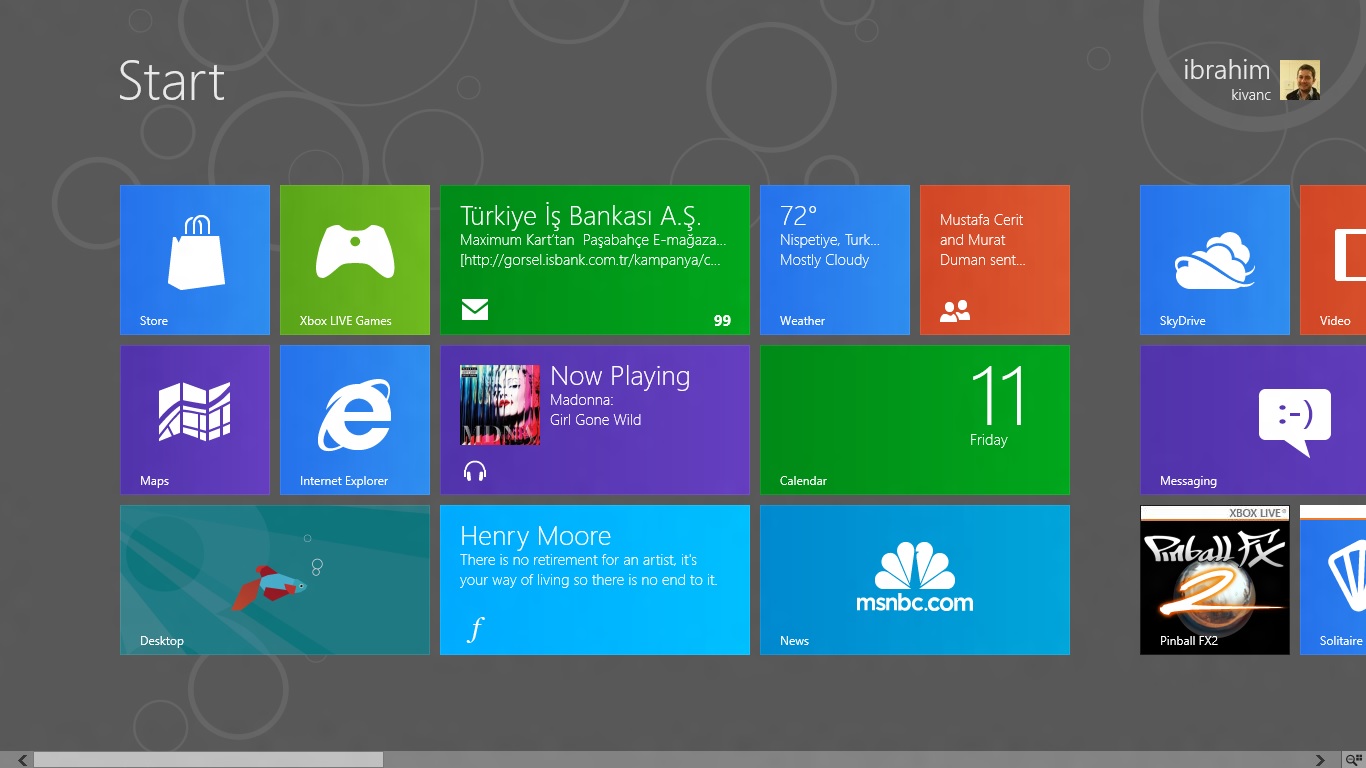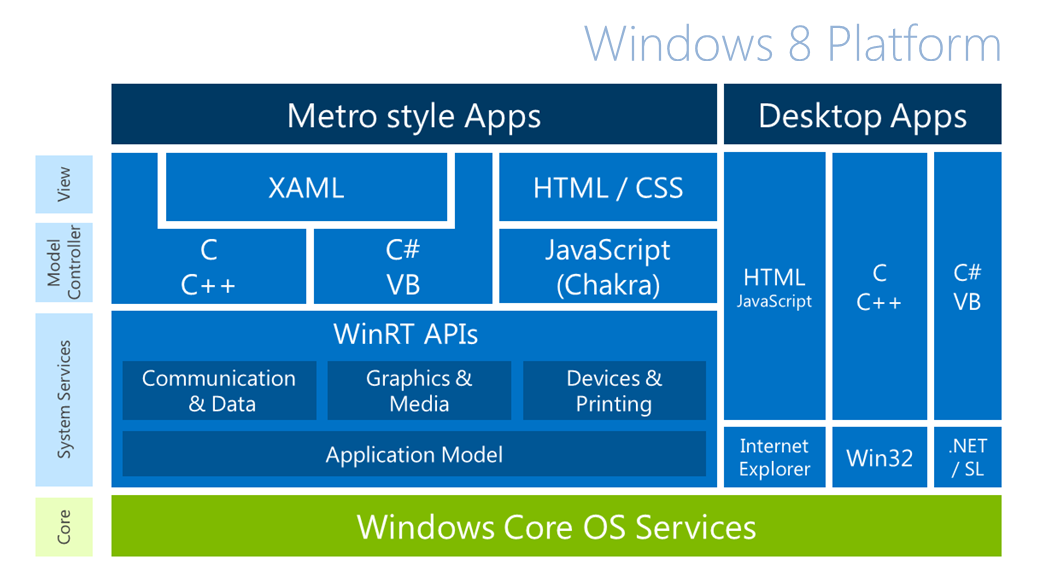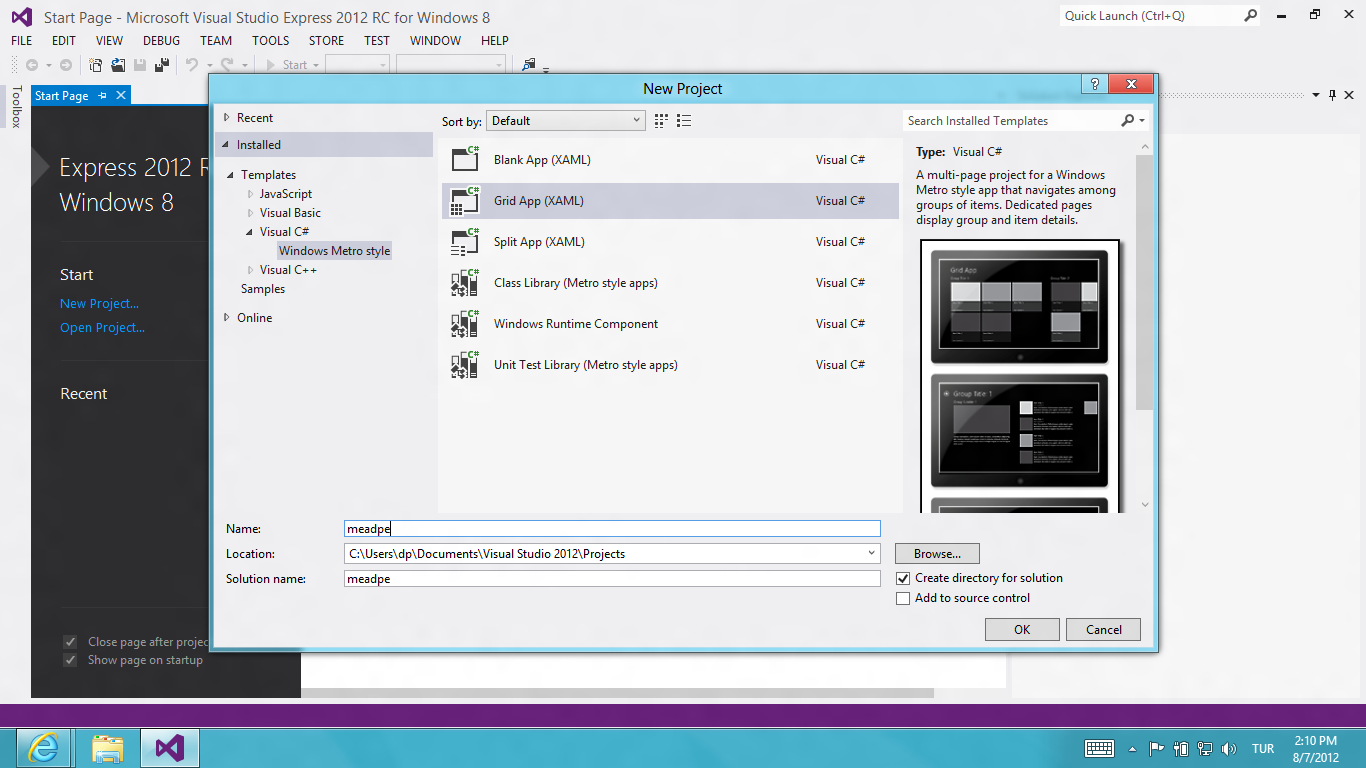Tip of the Day #3 - Windows 8 Development Platforms
Windows 8 is coming with 2 modes, one is normal regular "desktop view", it looks very similar with windows 7. In terms of dekstop application compatibility, whatever runs on Windows 7 will run on Windows 8 desktop mode too!
Another mode is, Metro UI mode, our new design language UI view, it's designed for touch use first, it has got squares and rectangles, we call them tiles. Some of tiles has notfications on it.
Both modes are usign same operating system core services. We have 2 different development environments on the top of it.
On desktop mode, application development is same scenario with what we have on Windows 7 today.
For our new UI mode, Windows 8 has new system services called "WinRT" short form of "Windows RunTime". On the top of WinRT, we have our programming languages all of them are first class citizenship on this platform.
XAML + C#, XAML+VB, XAML + C++ and HTML/JS(Chackra) languages can be used, in order to develop an application for Windows Store.