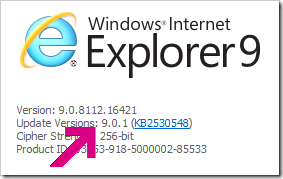First IE9 Update Now Available
As announced over on the IEBlog, the first update for IE9 is now available. When this update is installed, the IE Help > About screen will indicate that the IE version is 9.0.1.
Please note that this is a display only change and it is not reflected in the User-Agent String, Conditional Comments, or the version information returned by the getComponentVersion API.
Beyond the usual batch of security and reliability fixes, this update contains two fixes for the IE9 download manager. First, it resolves an issue where the IE Download Manager would sometimes get “stuck” at 99% if the page that spawned a download was closed before the download completed. Second, it resolves an issue where under some circumstances, the “This type of file could harm your computer” notice was still shown even when the SmartScreen Application Reputation feature is enabled. There are a handful of other functionality fixes in this update as well, described in the very-slow-to-load KB article:
- A webpage stops responding after you close a modal dialog box that is started by a VB6 ActiveX control in Internet Explorer 9
- Memory leak when the window.createPopup method and the document.createStyleSheet method are used in Internet Explorer 7 or in Internet Explorer 8
- Tasks may not be displayed in the Jump List of a pinned Internet Explorer 9 icon in Windows 7 or in Windows Server 2008 R2
- You cannot edit a cell in a DHMTL grid after you delete the cell's contents in Windows Internet Explorer 8 on a computer that is running Windows Vista or Windows Server 2008
-Eric