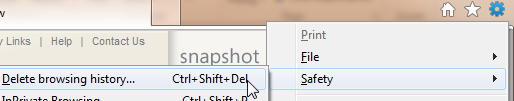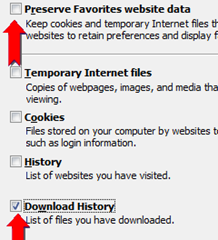Missing Download Manager Window?
A few IE9 Beta users have reported that IE will not display the download manager window. When they press CTRL+J or click the View Downloads button on the download notification bar, nothing appears to happen.
This is related to corruption of the download history, and can be easily fixed via the following procedure:
Click Delete Browsing History from the Gear> Safety menu:
Untick the Preserve Favorites website data box and tick the Download History box, then click the Delete button:
Restart all instances of IE and press CTRL+J. The download manager should appear.
-Eric