PIFEM 2010–The Best Way to Manage Lots of Email in Outlook 2010
[***Updated Feb 2013, to included corrected/new URL to PIFEM Folder in my SkyDrive****]
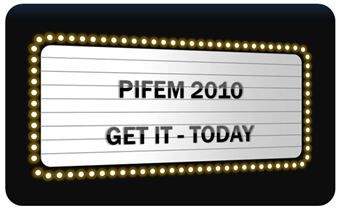 In 2008 I released guidance on how to use Outlook 2007 features to prioritise and categorise a large number of emails. The details were shared in my blog here: https://blogs.msdn.com/b/ianpal/archive/2008/06/03/email-task-and-time-management-with-pifem.aspx
In 2008 I released guidance on how to use Outlook 2007 features to prioritise and categorise a large number of emails. The details were shared in my blog here: https://blogs.msdn.com/b/ianpal/archive/2008/06/03/email-task-and-time-management-with-pifem.aspx
I’ve now updated the guidance and materials for Outlook 2010. The concept is still fundamentally the same, but there is new features in Outlook 2010 to make the management of information overload in your inbox even easier.
I’ve published the new PIFEM 2010 overview and setup instructions in an interactive OneNote Notebook.
NOTE: I’ve also also provided a static non-interactive PDF file if needed… but your preferred preferred way to read the material is in OneNote.
These OneNote and PDF files are shared in my Windows Live Skydrive at https://sdrv.ms/VHGeF7
Cheers
Ian