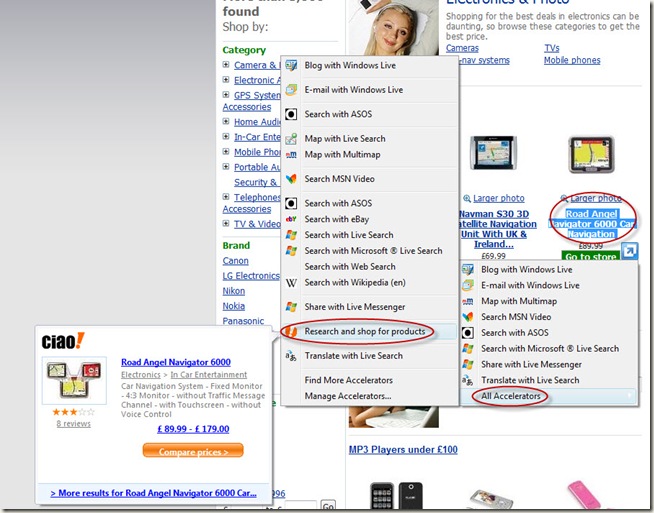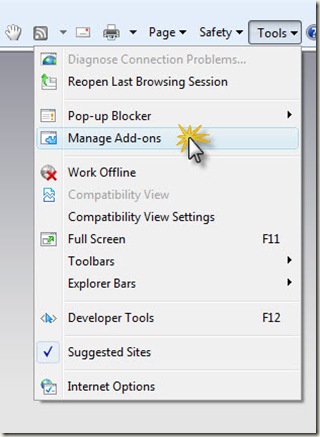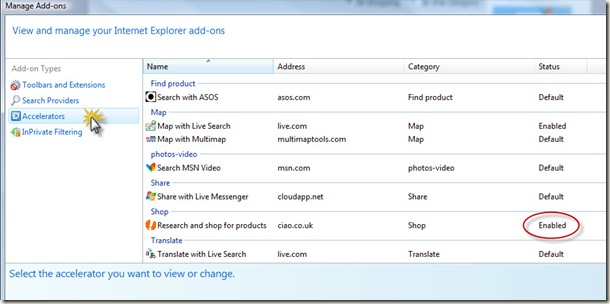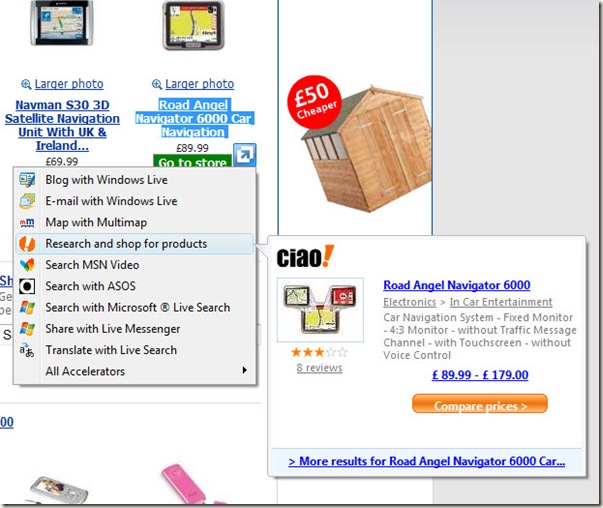Changing the position of an IE8 accelerator
I’ve been using the new “accelerator” feature of Internet Explorer 8 for some time and now with the final release of IE8 there are many more to choose from (if you haven’t seen accelerators before take a look at this short video to learn how to use them).
When you use an accelerator by highlighting a piece of text on a webpage, you get a short list to choose from with an option called “All Accelerators” if the one you want isn’t shown on the initial list. So what happens if there’s an accelerator you use all the time and you want it to appear on this initial “default” list? It’s pretty simple to change, here’s a quick walkthrough to explain it.
Imagine you’re looking for a new sat nav and see one that you’re interested in on a web page as shown in the right-most red circle below. When you highlight it and click on the blue accelerator icon your accelerator of choice isn’t listed. So you click on “All Accelerators” and see the “Research and shop for products” option, hover over it and get a listing pop up.
Now that’s actually pretty quick, but we can make it quicker.
Step 1: Choose “Tools” then “Manage Add-ons” from IE8:
Step 2: Click on “Accelerator” in the left hand pane, then find the one you’re interested in. Notice that it is currently shown as “enabled”. The choices here are “enabled” or “default”. Anything set as “default” will appear on the initial list of accelerators shown when you highlight text on a webpage and click the accelerator icon.
Step 3: Highlight the accelerator you want and click “set as default”. And you’re done.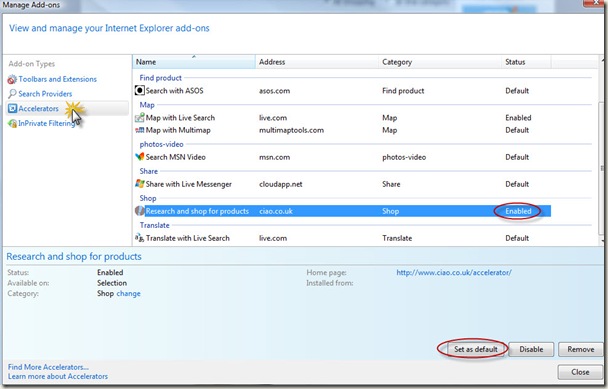
Now, if you highlight the same sat nav item again, the “Research and shop for products” option comes up immediately on the list of accelerators and you can hover over it and see the prices very quickly.