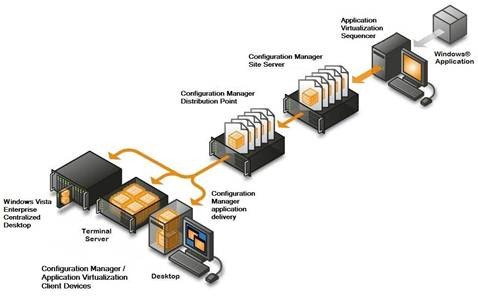Integration of System Center Configuration Manager 2007 R2 and App-V 4.6 (Part 1)
Application Virtualization is an important component of the virtualization stack. An important and a vital ingredient in the Virtual Desktop Infrastructure cuisine, it separates out the application from the Operating System. Configuration Manager, on the other hand, is widely used for patching, updating and management of an entire IT infrastructure. The integration of these two technologies gives the freedom of managing the virtualized application and leverages it by rapid deployment of the App-V client.
Steps below are from the Virtual Application Management with Microsoft Application Virtualization 4.5/4.6 and System Center Configuration Manager 2007 R2 White Paper
Overview of Configuration Manager and App-V Integration
Configuration Manager includes capabilities to integrate with App-V out-of-the box. Configuration Manager Uses only publicly documented interfaces to interact with the App-V Client software. All integration is implemented with the following methods:
- Configuration Manager uses the App-V Client's enhanced SFTMIME command line interface to manage virtual application publishing and delivery to the App-V Client cache.
- Configuration Manager uses the App-V Client’s new OverrideURL registry value to direct the App-V Client to retrieve application packages from a specific Distribution Point server.
- Configuration Manager uses the App-V Client’s SFTTRAY command line interface to launch virtual applications.
- Configuration Manager uses the App-V Client's Windows Management Instrumentation (WMI) provider to query and report on the status of virtual applications that reside in the App-V Client cache.
- Standard Configuration Manager metering rules and reports must be manually configured in Configuration Manager to track virtual application usage.
App-V Integration with Configuration Manager is streamlined as Configuration Manager is simply automating tasks that can be done with App-V. Organizations with Configuration Manager already in place or those in the process of implementing Configuration Manager; can implement one infrastructure using a seamless, scalable solution to deliver, report, and manage the application lifecycle from one console.
Configuration Manager and App-V Infrastructure Overview
Configuration Manager and App-V can be integrated to provide a comprehensive deployment and update service for virtual applications. With Configuration Manager, the typical App-V infrastructure is reduced to the App-V Sequencer and Client. Configuration Manager takes the place of the publishing and streaming components in a typical App-V full infrastructure. The following figure illustrates the minimal Configuration Manager and App-V processes and components required to manage virtual applications with Configuration Manager. The App-V Sequencer produces packages that can be distributed via a Configuration Manager infrastructure to the App-V Clients. This eliminates the need for two separate infrastructures to support application deployment. Configuration Manger can be used to deploy both traditional and virtual applications.
Figure 1 – Configuration Manager and App-V Infrastructure
Publishing virtual applications using Configuration Manager requires a simple process to be followed. The following section describes the virtualization (using App-V) and distribution (using Configuration Manager) process.
Process
At a high level, managing virtual applications with Configuration Manager requires applications to be sequenced, published using Configuration Manager Advertisements, and delivered to the end clients. The following minimum process is required to support App-V in a Configuration Manager infrastructure.
Sequencing – The process of taking a physical application and turning it into a virtual application. Configuration Manager requires sequencing applications with an App-V 4.5 or newer Sequencer to create the necessary files for publishing and delivery (Manifest.xml file).
Publishing – The process of provisioning virtual applications to users or computers in Configuration Manager. Configuration Manager utilizes the Site Server components for publishing applications. This process will present the application to the computer before the application assets have been delivered.
Delivery – The process of moving the virtual application assets to the client computers. This is normally referred to as “streaming” in an App-V full infrastructure. Configuration Manager provides two options for delivery of virtual applications (“Streaming” and “Download and Execute”).
Components
Managing virtual applications with Configuration Manger will require an App-V Sequencer for creating packages, a Configuration Manager Site Server, Configuration Manager Distribution Point(s) for delivery of the packages, and Configuration Manager client computers with the App-V Client installed. The following minimum components are required to support App-V in a Configuration Manager Infrastructure.
Microsoft App-V Sequencer – The App-V Sequencer ‘program’ is used to package virtual applications for deployment with Configuration Manager.
Configuration Manager Site Server – A part of the Configuration Manager Site hierarchy, the Configuration Manager Site Server manages virtual application distribution through Configuration Manager Distribution Points to target systems, either as a streaming service, or as a locally delivered package.
Configuration Manager Distribution Point (Distribution Point) – Configuration ManagerDistribution Point site roles provide management services such as hardware and software inventory, operating system deployment, and software updates, as well as software distribution of both physical and virtual applications, to Configuration Manager target systems (often referred to as ‘clients’).
Configuration Manager / App-V Clients – Client devices include desktop/laptop PCs, terminal servers and Virtual Desktop Infrastructure (VDI) clients.Configuration Manager Clients that receive delivery of virtual applications from a Configuration Manager infrastructure require both the Configuration ManagerAdvanced Client and App-V Client software to be installed and configured. The Configuration Manager and App-V Client software work together to deliver interpret and launch virtual application packages. The Configuration Manager Client manages the delivery of virtual application packages to the App-V Client. The App-V Client executes the virtual application on the client PC.
Next Post: Integration of System Center Configuration Manager 2007 R2 and App-V 4.6 (part 2)