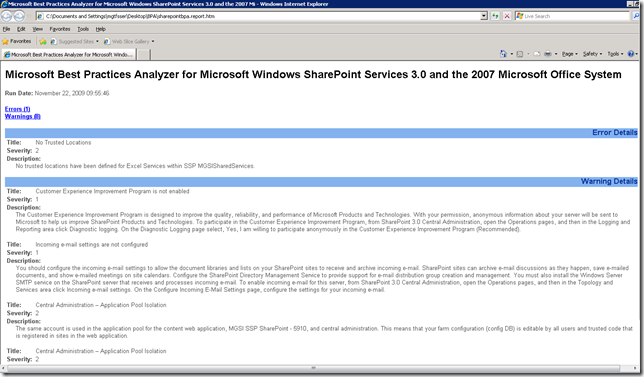Microsoft Best Practices Analyzer for WSS 3.0 and MOSS 2007
I’ve recently got a chance to recently use this real cool tool to check if my client’s MOSS environment/ topology is compliant to the Microsoft best practices. A must have for a MOSS Administrator.
The Microsoft Best Practices Analyzer for Windows SharePoint Services 3.0 and the 2007 Microsoft Office System Best Practices Analyzer programmatically collects settings and values from data repositories such as MS SQL, registry, metabase and performance monitor. Once collected, a set of comprehensive ‘best practice’ rules are applied to the topology.
Administrators running this tool will get a detailed report listing the recommendations that can be made to the environment to achieve greater performance, scalability and uptime.
You can download the same from https://www.microsoft.com/downloads/details.aspx?familyid=cb944b27-9d6b-4a1f-b3e1-778efda07df8&displaylang=en
After installation, you can run the below command to generate the detailed report about the suggestion that can be done to the form.
sharepointbpa.exe -cmd analyze -substitutions SERVER_NAME [CentralAdministrationServer]
where "[CentralAdministrationServer]" is the server name for your SharePoint Central Administration.
You can see a report generated as below: