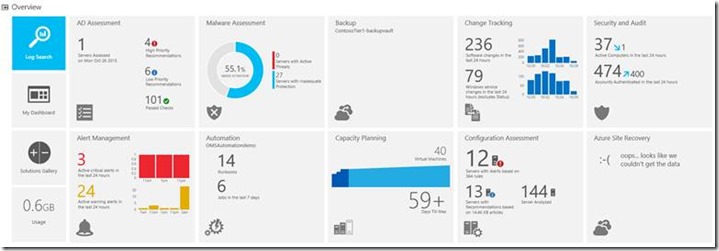Microsoft Operations Management Suite (OMS) – a primer.
Hello,
Unlike before it has become quite usual to be part of the teams that manage more than one cloud – it could be either of the combinations – Private (Hyper-v, VMware cloud), fully public – Amazon, GCE etc. and the recent addition is in the IBM Softlayer. With more hybrid into play, let me not forget to mention Microsoft Azure. Even for me to name all the cloud players it is becoming tough.
I couldn’t refrain myself telling this - gone are the days when we managed IT infrastructure with only manually/some shift reports etc. Then came the scripts, multitude of management tools with more and more capabilities but the underlying technique remained the same (like PING for availability check). Then came the sophisticated tools by representing the collected data in a more meaningful manner and lot more effort went in tying the report representation with ITIL processes. It made sense too as most of our infrastructure management is tied with ITIL process. These tools in a way helped to address those.
A very elaborate context setting. Coming to the topic for today, I have tried to give a brief of Microsoft Operations Management Suite – the simplified multi cloud management tool from Microsoft. This tool is meant to manage Microsoft Azure or Amazon Web Services (AWS), Windows Server or Linux, VMware or OpenStack, an all-in-one cloud IT management solution. The major components of Microsoft OMS are
- Log Analytics: Real-time operational intelligence. Deliver unified management across your datacenters and public clouds. Collect, store and analyze log data from virtually any source and turn it into real-time operational intelligence.
- Automation: Simplified cloud management with process automation. Create, monitor, manage and deploy resources in your hybrid cloud environments while reducing errors and boosting efficiency to help lower your operational costs.
- Availability: Fully integrated availability solution including rapid disaster recovery. Protect your data using capabilities only possible from the cloud. Enable backup and integrated recovery for all your servers and critical applications, to prepare you in the event of a disaster.
- Security: Centralized control of server security. Identify missing system updates and malware status. Collect security related events and perform forensic, audit and breach analysis. Glean machine data from all your servers, no matter where they are, and receive deep analytics to react fast to issues.
How OMS dashboard looks like?
Overview Dashboard:
Microsoft OMS is the IT management solution for the hybrid cloud. Used alone or to extend your existing System Center deployment, OMS gives you the maximum flexibility and control for cloud-based management of your infrastructure. Microsoft OMS delivers:
- Simplicity: A single portal for all your management tasks. No infrastructure to maintain
- Time to value: Onboard fast. No content to create. Connects to your on-premises datacenter.
- Easy to integrate: Add new servers, or connect to your existing management tools within minutes.
- Hybrid and open: Manage workloads across Windows and Linux, hybrid and public clouds, Azure and AWS.
- Optimized for System Center: Complements your System Center investment to unleash new management scenarios.
OMS also allows IT departments to be more proactive with their infrastructure. Capacity planning is one example where historical data from your systems is used to make predictions on when you might want to invest in more resources. Finally, Alert Management, integrated through System Center, provides a single view of all of the alerts on your cloud and data center systems for easy mitigation.
See you in my next post with elaborations on the OMS components. For now to try it for free, please visit here.