How to fix “Invalid License Data” after upgrading from Visual Studio 2012 Beta to RC
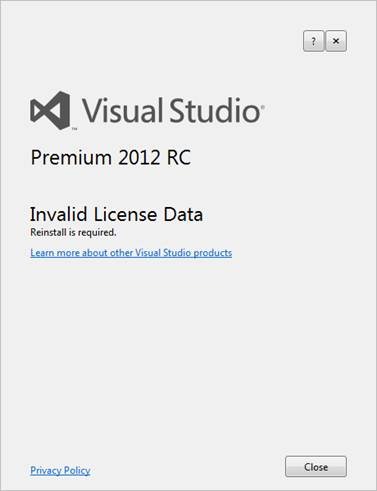 A few customers have reported the following error after upgrading from VS2012 Beta to the Release Candidate (RC):
A few customers have reported the following error after upgrading from VS2012 Beta to the Release Candidate (RC):
Invalid License Data
Reinstall is required.
Aaron Marten on the Visual Studio Extensibility team has a post describing how to fix this issue.
This should only happen if you upgrade a “higher” Beta edition to a “lower” RC edition, like from VS11 Ultimate Beta to VS2012 Professional RC. You may avoid this issue if you haven’t yet installed the RC by upgrading to the same or “higher” edition than you installed for the Beta (i.e. Professional < Premium < Ultimate).
You only need to uninstall “Microsoft Visual Studio 11 Beta” from Programs and Features. Any other packages installed by VS11 Beta will be upgraded and should not affect the license data. But should you want to uninstall all of the Beta packages, please read KB2710678.
To uninstall the main Beta program after installing RC,
- Click on Start.
- Type “Programs and Features” (without quotes) and press Enter on your keyboard.
- After the list is populated, find an entry beginning “Microsoft Visual Studio 11 Beta”.
- Click on the Change button.
- Click on the Uninstall button.

 Light
Light Dark
Dark
0 comments