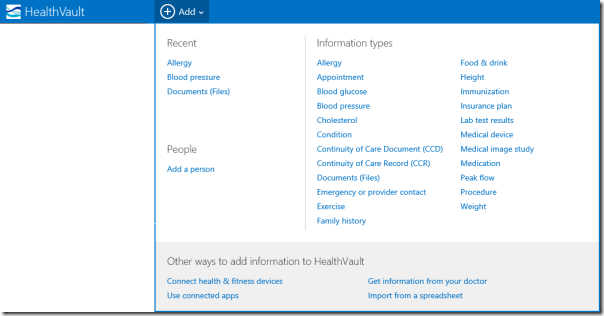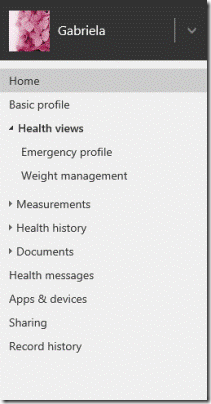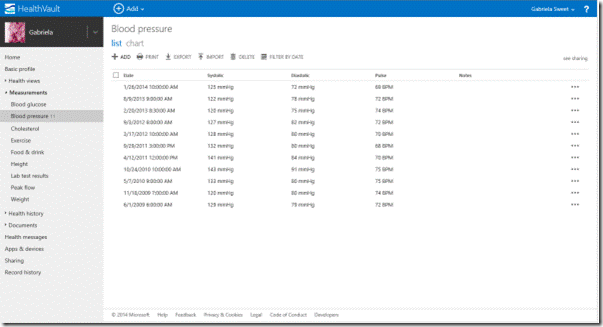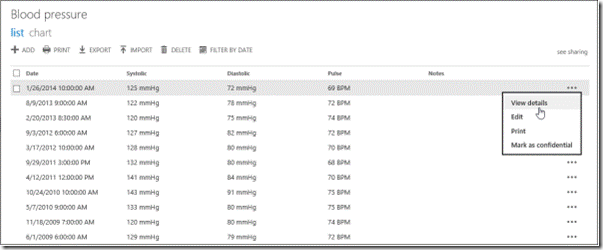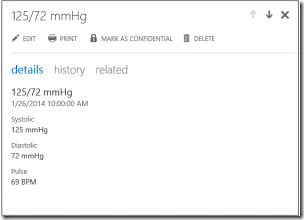HealthVault 1405 R2 release
On behalf of the HealthVault team, I’m pleased to announce that HealthVault 1405 R2 is available in PPE and will be available next week in production. Let’s take a look at the new features.
New design
We’re rolling out a new, easier to use HealthVault design. Some benefits of the design include:
- The new Add menu helps you enter info more efficiently.
- Get to your data faster, with fewer clicks.
- Cleaner layouts, so you can see more of your data at a glance.
- Print and export more details, including notes.
- More functionality when you access the HealthVault website on your mobile phone.
Adding new health info
The Add menu at the top of the screen is your entry point for adding any kind of information to HealthVault.
Viewing your health information
You can get to your health information using the navigation menu on the left side of the screen.
Click the type of information you want to view. You'll see your data in a table that's designed to let you see the most important information at a glance.
You can take actions for an item by clicking the  menu to the right of the item.
menu to the right of the item.
To see the details for an item, click it in the list. It will open in a new page.
You'll find Next/Previous arrow buttons to help you quickly move between items in the list.
Preva networked fitness
HealthVault now connects with the Preva networked fitness service by Precor. Users of Precor’s fitness equipment that support the Preva service, can choose to have their Preva data imported to HealthVault on a regular basis. To establish the connection, search for “Preva” from the Apps & Devices section of HealthVault.
Moves
HealthVault now connects with Moves activity data tracked on iOS and Android devices. Moves users can choose to import their data to HealthVault on a regular basis. To establish the connection, search for “Moves” from the Apps & Devices section of HealthVault. (Note, this is not supported in PPE).
Spreadsheet data import
In this release we've also added some exciting capabilities to import data captured in spreadsheets. Simply measure your blood glucose, blood pressure, height, and weight data and store this in your favorite spreadsheet program. Then import the spreadsheet and we’ll create measurement items in HealthVault representing the data.