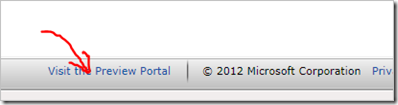Sign-up Process for Azure Virtual Machines Preview
Here is the process for signing up to the Azure Virtual Machines feature:
Step 1: Log into the portal and display the management console
Step 2: Click on “Visit the Preview Portal” in the footer.
Step 2: Click on "+NEW”
Step 3: Hover your cursor on AZURE VIRTUAL MACHINES to display “Preview Program” link.
Step 4: Click on “preview features” to display a list of preview features including “Virtual Machines & Virtual Networks”
Step 4: Click on “try it now” for signing up to the feature. You can repeat the same for “Media Services” and “Web Sites”.
Azure team will review your request and will notify your approval. Please check the portal periodically as well to see if your request has been approved.
-Hanu
Technorati Tags: Azure Virtual Machines,IaaS,Linux on Azure,Cloud Computing,Software as a Service,PaaS