New Web Application Toolkits
Microsoft is launching three new Web Application Toolkits:
- a. Calendars 1.0
- b. Bing Maps 1.0
- c. Freemium Apps 1.0
All the Web Application Toolkits including the previously released ones can be downloaded from: https://www.microsoft.com/web/downloads/webapptoolkits.
Please read further for the details of the 3 toolkits.
Web App Toolkit for Calendars 1.0
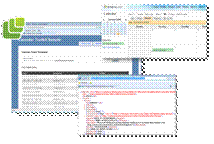 Lots of Web sites store and display date information that is personal to their users. Users often want one place to manage their calendar for example Outlook, Windows Live Calendar, Google Calendar and so on. Web sites can make their experience more useful by allowing calendar clients to subscribe or import date information in standards-based formats so that information relating to their service is represented in a user's primary calendar client. In other Web applications it may be necessary for a user to enter date information that is already in another service or calendaring client. By allowing a user to import or subscribe to a 3rd party calendaring information it makes it easier for the user and also increases the reliability of the data entry.
Lots of Web sites store and display date information that is personal to their users. Users often want one place to manage their calendar for example Outlook, Windows Live Calendar, Google Calendar and so on. Web sites can make their experience more useful by allowing calendar clients to subscribe or import date information in standards-based formats so that information relating to their service is represented in a user's primary calendar client. In other Web applications it may be necessary for a user to enter date information that is already in another service or calendaring client. By allowing a user to import or subscribe to a 3rd party calendaring information it makes it easier for the user and also increases the reliability of the data entry.
The goal of this Web Application Toolkit is to provide a standards-based service that can be reused in your own Web application to expose calendaring and events information for different users, using different data formats (iCalendar, XML, JSON). This service follows the REST principles and supports different query string parameters for data filtering: dates range, results count, text query, and so on. Additionally, standing from the client-side, you'll find examples of how to consume the endpoint using the ASP.NET Ajax Library templates and the hCalendar microformat.
This Toolkit uses the standard iCalendar format as one representation for the calendar information. However, for simplicity purposes it does not support the full iCalendar specification (only Events). Also notice that the REST Service included does not provide support for all the CRUD operations that would be desired in production environment scenarios.
[Take me to this Web App Toolkit]
Web App Toolkit for Bing Maps 1.0
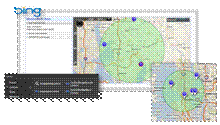 A common scenario for Web developers is to provide location based information rendered on an interactive map. For example, showing the location of an office or a store location. The Bing Maps SDKs including the Bing Maps Controls enables developers to incorporate both location and enhanced mapping features into their Web applications.
A common scenario for Web developers is to provide location based information rendered on an interactive map. For example, showing the location of an office or a store location. The Bing Maps SDKs including the Bing Maps Controls enables developers to incorporate both location and enhanced mapping features into their Web applications.
While creating location-integrated Web applications, developers often want the ability to customize the experience based on Web site branding to make push pins and other map features fit the look and feel of the Web site. This Web Application Toolkit provides reusable assets that tie together location based data from SQL Server 2008 to a Silverlight Web application by using the new rich Silverlight Bing Maps control, combining the power of Silverlight and Bing Maps.
In this Web Application Toolkit you will find a set of reusable custom controls built in Silverlight, which integrated with the Bing Maps Silverlight Control, make a perfect fit for some of the most common location-aware scenarios. With this Toolkit, you will also find a sample Silverlight application showing how to use those controls when implementing a "store locator" scenario on a Web site.
[Take me to this Web App Toolkit]
Web App Toolkit for "Freemium" Applications
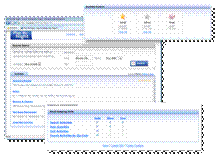 When offering services via a web site, a popular way to attract first time users is to offer a free version of the software that has limited functionality. A good way to convert that non-paying customer into a paying customer is to offer more functionality and features beyond what is available in the free version and allow the transition between versions to be seamless. This business model of delivering "basic services for free, while charging a premium for advanced or special features" is known as the Freemium business model.
When offering services via a web site, a popular way to attract first time users is to offer a free version of the software that has limited functionality. A good way to convert that non-paying customer into a paying customer is to offer more functionality and features beyond what is available in the free version and allow the transition between versions to be seamless. This business model of delivering "basic services for free, while charging a premium for advanced or special features" is known as the Freemium business model.
Often developers create custom branches of their core application to enable this type of functionality but this is not the most cost effective solution as maintaining two code-bases is expensive. The migration between different Stock-Keeping Units (SKUs) of the product might also require work on the part of the customer and this is another barrier to adoption.
This Web Application Toolkit offers a more elegant and cost-effective way to solve this problem by using a SKU/Features matrix to manage which features are available in certain SKUs. The Toolkit makes it easy for the developer to ascertain which SKU the current user has paid for and also which functionality should therefore be available to them by using standard ASP.NET Role Management features together with WCF REST Services to retrieve the SKU/Features information.
The Toolkit also provides reusable ASP.NET MVC views and controllers for developers to create admin experiences for managing the SKU/Feature matrix and page templates to explain to customers about the different SKUs or versions available.