CHALLENGE #1 - Auto-fill company information on the customer card (LEVEL 2)
Scenario
As a new customer is entered in Dynamics 365 Business Central, the user can decide to enter a domain name instead of the name, which leads to the system looking up the information for the company associated with this domain name from a Web Service and filling out the remaining fields on the customer card with information obtained from the Web Service.
To complete this challenge, you will need
- A Dynamics 365 Business Central Sandbox Environment
- Use https://aka.ms/bcsandbox to create an Azure VM if you do not have a sandbox environment.
- Visual Studio Code with the AL Extension installed
- Azure VMs will have VS Code pre-installed
- An API Key from https://www.fullcontact.com
Expected result
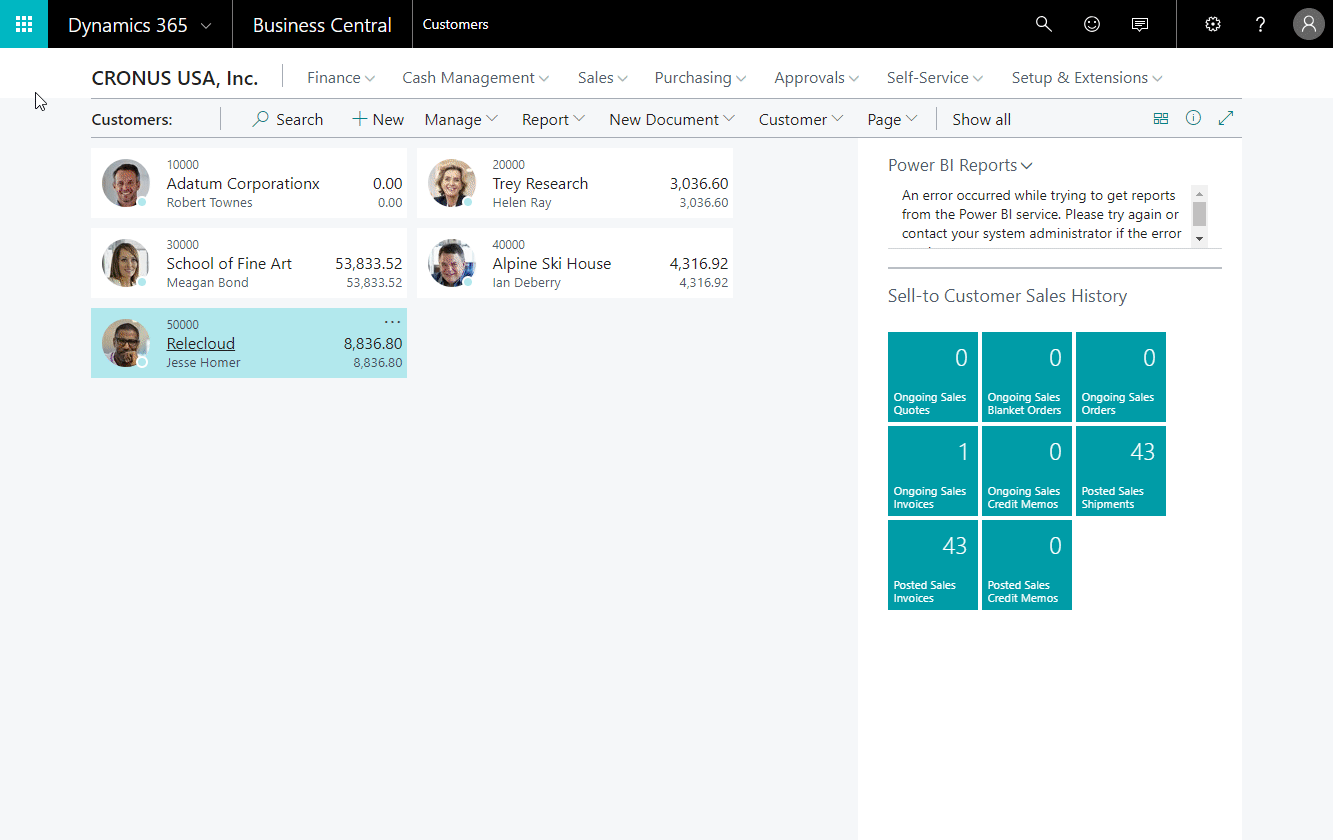
Steps
- Create an empty app
- Create a page extension for the customer card
- On the OnAfterValidate trigger on the Name field, check whether the entered value is a domain name
- Ask the user whether he wants to lookup information about the company associated with this domain name
- Call the fullcontact Web API and assign field values
Hints
- In VS Code, use Ctrl+Shift+P and type AL GO and remove the customerlist page extension
- Use the tpageext snippet
- Use EndsWith to check whether the name is a domain name
- Use the Confirm method to ask whether the user want to download info
- Use HttpClient to communicate with the Web Service
- Use Json types (JsonObject, JsonToken, JsonArray and JsonValue) to extract values from the Web Service result
Cheat sheets
- Create an empty app
- Create a page extension
- Code for communicating with Web Service
- Update the customer
Happy coding
Freddy Kristiansen
Technical Evangelist
Passwords: Nano9225, Rawy1542, Kaze4177, Syco9004