DinnerNow.net 3.0 for Visual Studio 2008 SP1 and .NET Framework 3.5 SP1 is here!
It's been a very long time coming but the next version of DinnerNow.net is finally here! In case you haven’t heard of DinnerNow, it is a fictitious marketplace where customers can order food from local restaurants for delivery to their home or office. DinnerNow is designed to demonstrate how you can develop a connected application using several new Microsoft technologies. It is an open source sample that you can download from codeplex.
You can download the new version of DinnerNow.net from here.
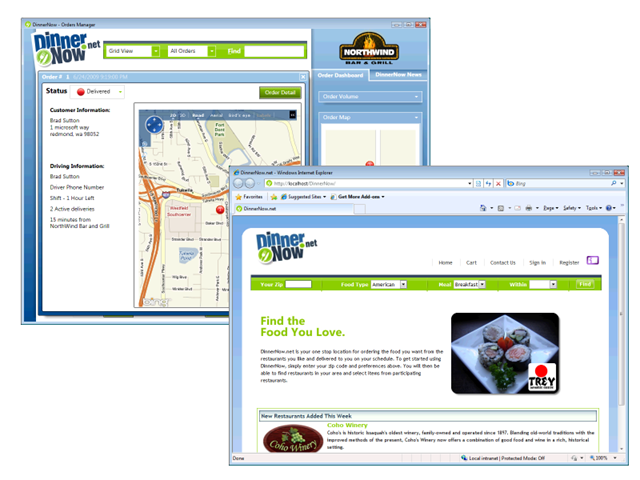
What’s new in DinnerNow.net 3.0
The 3.0 release of DinnerNow.net is primarily about adding support for new Microsoft updates, bug fixes and some clean up work. Here is a summary of the changes. You can read about these changes in more detail in the following sections.
- Support for new Microsoft updates and service packs
- A single master solution that contains all of the DinnerNow files
- Bug fixes
1) Support for new Microsoft updates and service packs
DinnerNow.net 3.0 supports the following updates from Microsoft.
- Visual Studio 2008 Service Pack 1 and .NET Framework 3.5 Service Pack 1
- Windows Vista Service Pack 2 (32-bit)
- Windows Server 2008 Service Pack 2 (32-bit)
- SQL Server 2005 Express Service Pack 3 (32-bit)
- Internet Explorer 8 (32-bit)
2) A single master solution that contains all of the DinnerNow.net files
By far, the biggest change in this release is that there is now a single master solution that contains all of the DinnerNow projects and supporting files. DinnerNow is made up of 31 projects and all up, contains over 500 files. In the previous release of DinnerNow (version 2.5), there were eight separate solutions in different directories. This made navigation and searching difficult because you had to open the solutions separately. It was also difficult to get a sense of overall structure of the application, not to mention having to use command line builds. But what made things really cumbersome is that none of supporting files, i.e. the build scripts, SQL files, etc. were part of any solution. Therefore, the only way to view and edit those files was to go outside Visual Studio. The screenshot below shows what the structure of version 2.5 of DinnerNow looks like.
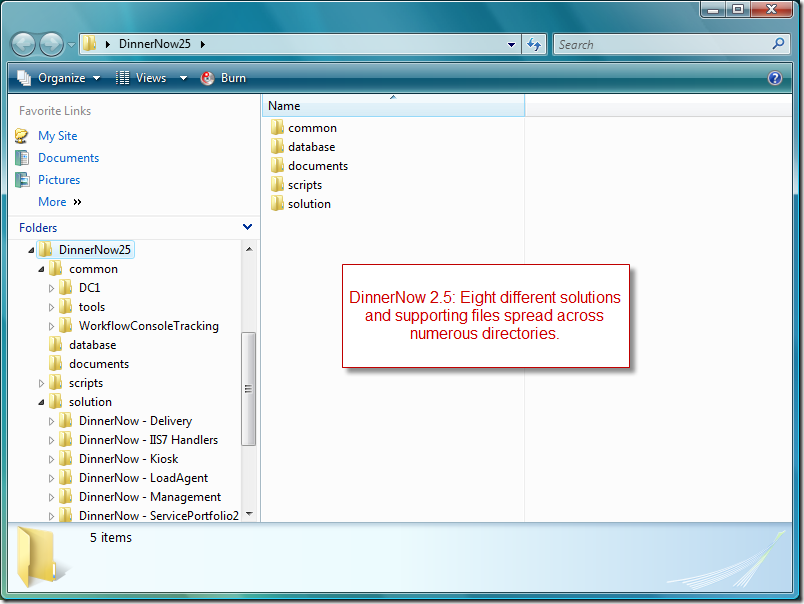
In DinnerNow.net 3.0, all projects and supporting files are in one solution which makes it significantly easier to navigate, search and build the solution. The interesting thing is that in order to combine all the existing solutions into one master solution, I didn’t have to change any of the existing solutions or projects. I took advantage of Solution Folders and Visual Studio's ability to add one solution to another. Note that you can still open the individual solutions separately. Read my previous blog on how to combine separate Visual Studio solutions into one master solution. The screenshot below shows the new solution structure in Solution Explorer.
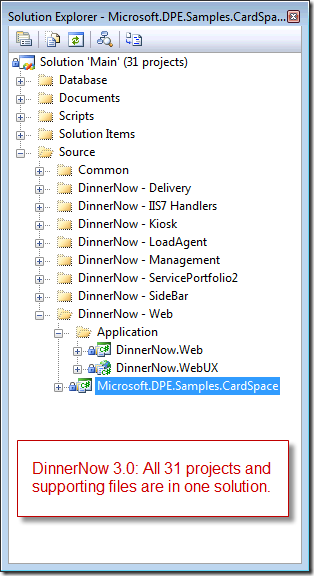
3) Bug fixes
DinnerNow 3.0 fixes the following bugs.
| Reason | Priority | Title |
| Fixed | 1 | When opening the Kiosk app, the Order Map widget fails to display with the error: 'VEMap' is undefined |
| Fixed | 1 | Fix broken unit test: DinnerNow.Tests.TestOrderProcessWorkflow |
| Fixed | 1 | Fully qualify Microsoft.ManagementConsole.Action due to ambiguity with System.Action |
| Fixed | 1 | Error when running RunMe.bat: Cannot find type [Microsoft.SqlServer.Management.Smo.Wmi.ServerAlias]: make sure the assembly containing this type is loaded. |
| Fixed | 1 | Prevent code loss: In the Delivery project, move custom code out of files that were generated by NetCFSvcUtil.exe |
| Fixed | 3 | Rename "Start Here for DinnerNow" Desktop shortcut to "Configure DinnerNow.net 3.0" |
| Fixed | 1 | Error when running RunMe.bat - Start-Sleep : A parameter cannot be found that matches parameter name '?seconds |
I hope you'll find version 3.0 of DinnerNow.net helpful. Looking forward to your feedback.
Habib Heydarian