Feature of the Day: Business Analyzer – Report Settings
Business Analyzer – Report Settings
Why this feature is cool!
Business Analyzer enables end users to define which reports they want to see in the application. The window connects to the SQL Reporting Services Report Server, defined during installation, and returns a list of reports the user has security access to. The user can choose to add any number for reports to appear within the Business Analyzer.
· End user is not required to know the URL to the Reporting Server
· Supports SQL Reporting Services configured in Native or SharePoint mode
· All settings are per user
· Users can add/remove multiple reports at a time
· Users can arrange the order of how they want the reports to appear within Business Analyzer
What does it look like?
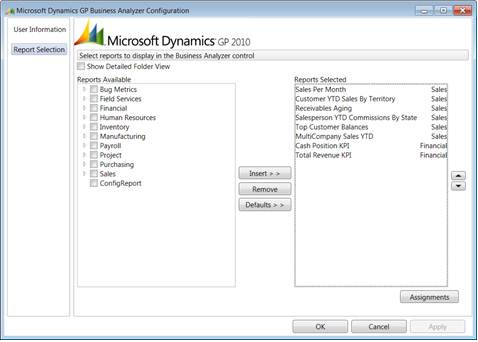
Start>>All Programs>>Microsoft Dynamics GP>>Business Intelligence>>Business Analyzer>>Options
>>Report Settings
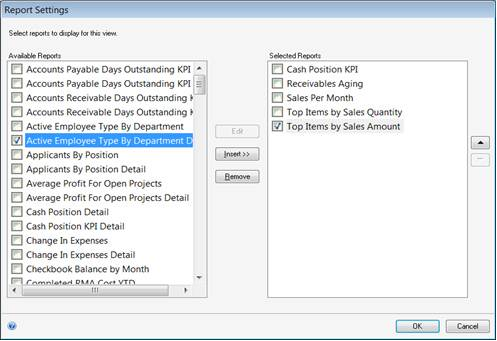
Dynamics GP Navigation list>>Customize>>Report Settings