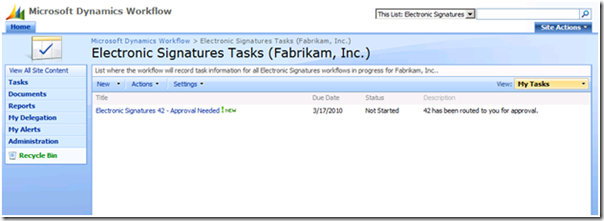Feature of the Day: Electronic Signatures Workflow
Electronic Signatures Workflow
Module: Electronic Signatures in GP 10.0, Risk Management Suite in GP 2010
Why this feature is cool!
Electronic Signatures applies preventative controls on changes to fields or windows by requiring an approval by another user. In Microsoft Dynamics GP 2010, the person who is authorized to sign the electronic signature does NOT have to be a Dynamics GP user! Adding workflow to Electronic Signature will allow any user to approve the change on the Microsoft Dynamics Workflow site whether they have a login to the system or not.
These Electronic Signature workflows can be set up on virtually any field or window in Dynamics GP, giving you a basic one-step user-defined workflow anywhere in the system!
What does it look like?
When the Signature Entry window opens prompting the user for approval, the Remote option will be selected. A new button on the Remote Sign window will allow the user to Submit the item to workflow. (Navigation to the form is dependent upon the field or window on which Electronic Signature is created.)
Electronic Signature: (Microsoft Dynamics GP>>Tools>>Setup>>Company>>Electronic Signature>>Signature Setup)
After selecting Submit, the Submit for approval window opens allowing the document to be submitted to workflow.
Once submitted the document will appear on the Microsoft Dynamics Workflow site.