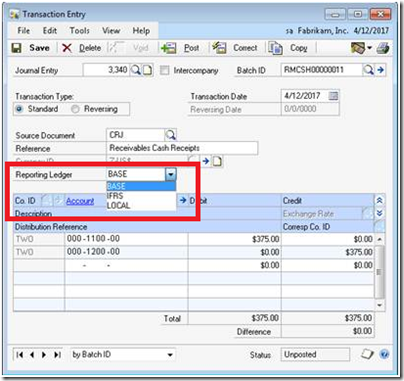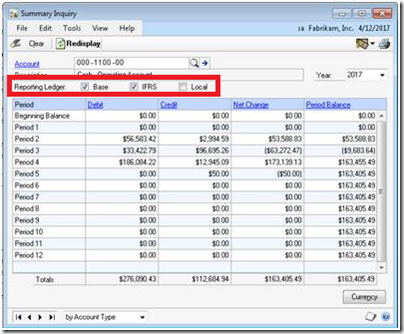Feature of the Day: General Ledger Reporting Ledgers
General Ledger Reporting Ledgers
Module: General Ledger
Why this feature is cool!
Reporting Ledgers in Microsoft Dynamics GP 2010 lets you assign a Journal Entry to a specified reporting ledger. You can select a reporting ledger for each General Ledger Journal entered with one of three options: Base, Local or IFRS.
When viewing Inquiry or printing a Trial Balance, you can select one or more reporting ledgers to have a consolidated view of your financial data. All transactions from sub-modules such as Receivables Management will automatically be assigned to the Base reporting ledger.
What does it look like?
Tools > Setup > Financials > General Ledger
Transactions > Financial > General
Inquiry > Payroll > Employee Summary Inquiry