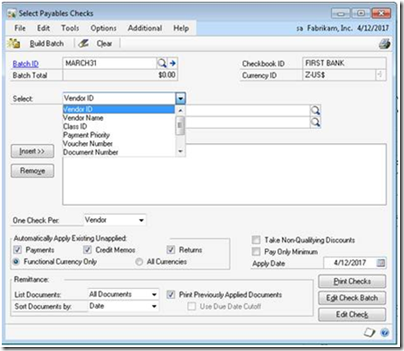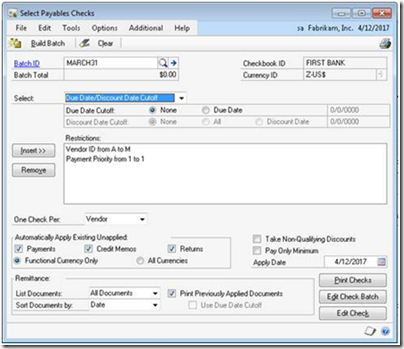Feature of the Day: Payables Select Checks Enhancements
Payables Select Checks Enhancements
Module: Payables Management
Why this feature is cool!
With Microsoft Dynamics GP 2010, you will find a number of new options to increase the flexibility and control when building your Payables Check batches! You can restrict payables invoices by a range of Vendor ID’s and their payment priority. You can also apply multiple filters at the same time when you build your payables check batch. You also have an option in Payables Setup to exclude all expired discounts from payments when you are restricting by due date/discount date.
Enter the selection you want to make and insert it into the selection window, and the system will apply all the filters entered in the order entered against the outstanding payables invoices.
For example:
- Vendor ID and Vendor Name
- Class ID and Payment Priority
- Voucher Number and Document Number
What does it look like?
Transactions > Purchasing >Select Checks
With multiple restrictions entered: