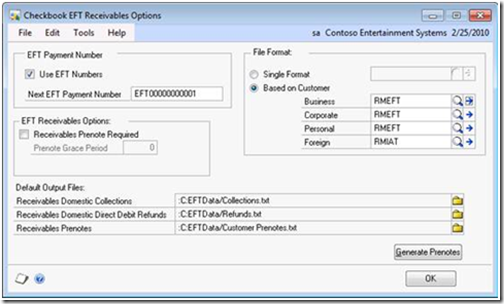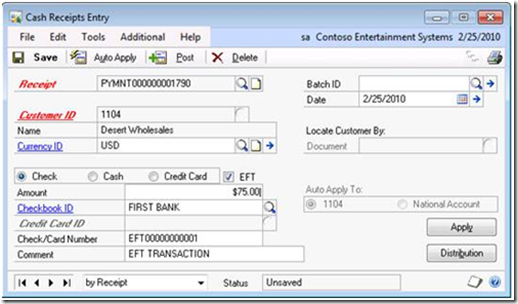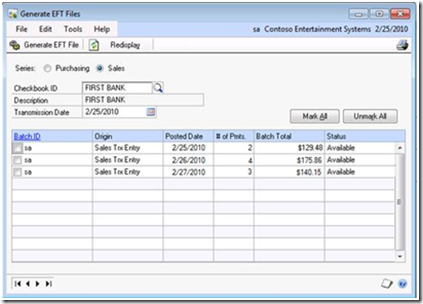Feature of the Day: Receivables Electronic Funds Transfer Enhancements
Receivables Electronic Funds Transfer Enhancements
Module: Receivables Management, Electronic Banking
Why this feature is cool!
In Microsoft Dynamics GP 2010, we have integrated Receivables Management with the user defined EFT file format functionality so customers can match the files they transmit for electronic receipts to their specific bank requirements (if an out of the box format isn’t supported by your bank). Now, users can process electronic receipts more efficiently.
· If Use EFT Numbers is selected, the EFT number will default as the check number in Cash Receipts
· Select a file format for all EFT payments or base the file format on the file transfer method set on the customer record
· Start with defined formats and modify the formats based on bank specific needs
· Create a user-defined format from scratch, if needed.
· Apply bank specific options, such as adding pad blocks or creating an auto-settlement line for each payment
· Combine multiple EFT cash receipt batches into a single EFT file for transmittal
What does it look like?
Cards > Financials > Checkbook > EFT Bank > Receivables Options
Transactions > Sales > Cash Receipts
Transactions > Sales > Generate EFT File