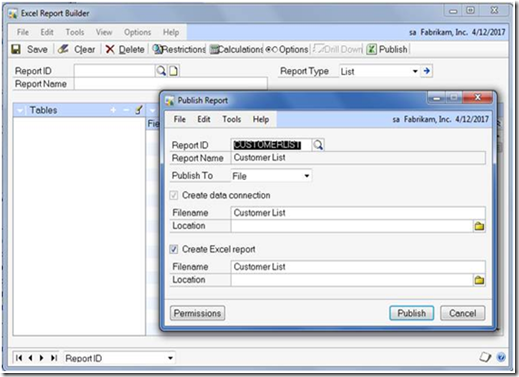Feature of the Day: Excel Report Builder Report Publishing
Excel Report Builder Report Publishing
Module: SmartList Builder
Why this feature is cool!
In Microsoft Dynamics GP 2010, any user will be able publish Excel Report Builder reports as long as certain criteria are met. The user must be one of the following:
- sa user
- DYNSA user
- Any user in the db_owner database role in SQL
- Any user in the SysAdmin fixed server role in SQL
- Any user in the dbCreator fixed server role in SQL
This enables more users than simply ‘sa’ to publish Excel Report Builder reports, empowering users outside of IT to manage this process and extend the reach of information throughout the organization.
What does it look like?
Go to Microsoft Dynamics GP menu, then Tools > SmartList Builder > Excel Report Builder > Excel Report Builder > Publish button