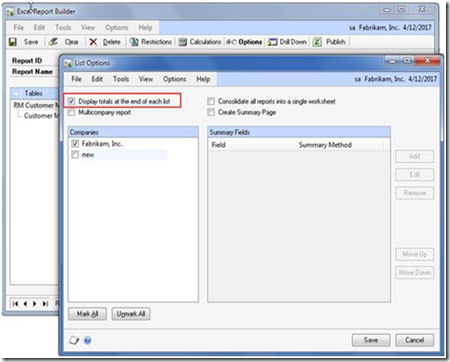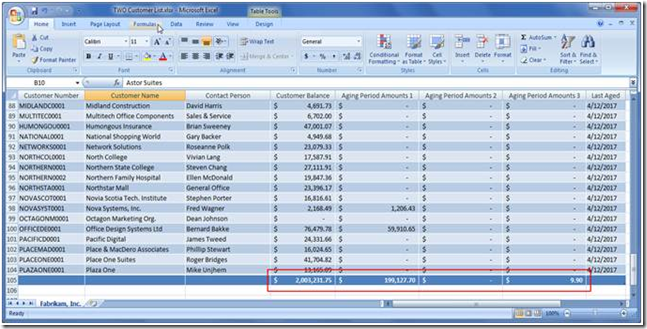Feature of the Day: Excel Report Totals
Excel Report Totals
Module: SmartList Builder
Why this feature is cool!
Users can now automatically total numeric columns in Excel with Excel Report Builder! When setting up an Excel Report in Excel Report Builder report, the user only needs to mark the “Display totals at the end of each list” option on the List Options window and all numeric columns will automatically be totaled at the bottom of the column.
What does it look like?
From the Microsoft Dynamics GP menu, choose Tools > SmartList Builder > Excel Report Builder > Excel Report Builder > Choose the Options button.
Excel Report example: