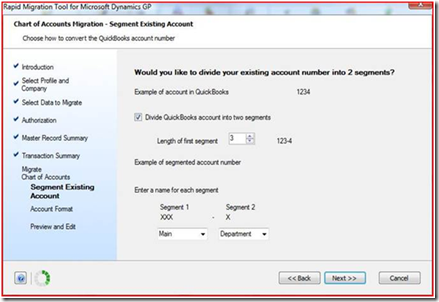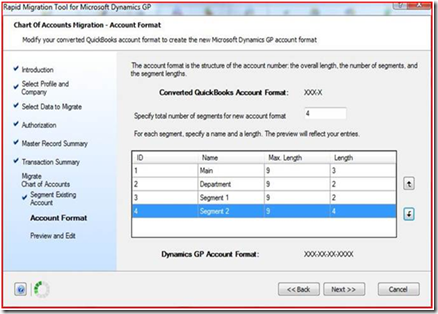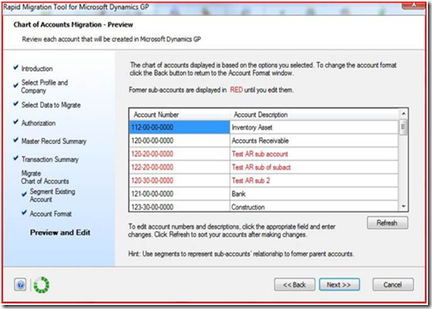Feature of the Day: Rapid Migration Tool – Edit Chart of Accounts
Rapid Migration Tool: Edit Chart of Accounts
Module: Rapid Implementation Tools: Rapid Migration Tool v1.1
Why this feature is cool!
Former QuickBooks users who are migrating to Microsoft Dynamics GP often want to improve the structure of their chart of accounts. Typically these businesses have grown and become more complex in their financial accounting needs. While QuickBooks doesn’t require a customer to use an Account Number, many customers may have some informal method for numbering their QuickBooks accounts. When moving to Microsoft Dynamics GP, users often want to change or modify their existing chart of accounts structure and existing account numbers to better define how transactions are distributed and reported in Dynamics GP. The problem is that once the QuickBooks data is imported into Dynamics GP, making changes can be a time consuming process.
In the Rapid Migration Tool v1.1, once the data is extracted from the QuickBooks data file, users are now given the opportunity to modify their chart of accounts (edit account descriptions and numbers) before their data is imported into Dynamics GP. New segments can also be added to existing numbers, allowing users to go from the seven character QuickBooks limitation to Dynamics GP’s more robust segmented account structure. Migrating from QuickBooks is now faster and easier than ever.
What does it look like?
Splitting the QuickBooks account number field: