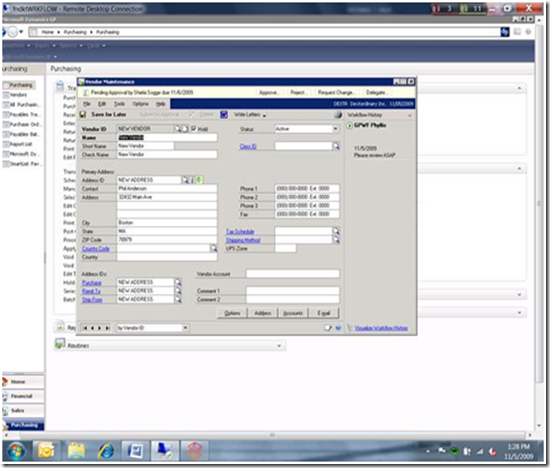Feature of the Day: Vendor Workflow
Vendor Workflow
Why this feature is cool!
When a new vendor is added to the system, there is certain data that needs to be entered in Vendor Maintenance. Often times this information is entered by multiple individuals and involves a step by step process. Furthermore, there might be tasks that need to be done outside of the system, such as ensuring that there is a signed contract with the vendor. Microsoft Dynamics GP 2010 will incorporate a new vendor workflow that will provide users the ability to route vendors for approval and assign actionable tasks to users to help facilitate the setting up of a new vendor.
· Vendor tasks are displayed in Microsoft Dynamics GP, Microsoft Outlook and Microsoft SharePoint (Windows SharePoint Services or Office SharePoint Server).
· The vendor can be routed to one or more people for approval or to complete an actionable task.
· The conditions in which a vendor can be routed can be specific to each business. (Example: Route to a user if a shipping method doesn’t exist.)
· If users are out of office, their approval tasks can be automatically routed to another user to act on their behalf.
· If a user does not take action on their task, there are various options for escalating the vendor for approval.
· The workflow history of a vendor approval is consolidated and easily visible within Microsoft Dynamics GP or Microsoft SharePoint.
· When a vendor is approved, the person submitting the vendor workflow (an originator) will receive a notification that the vendor has been approved.
What does it look like?