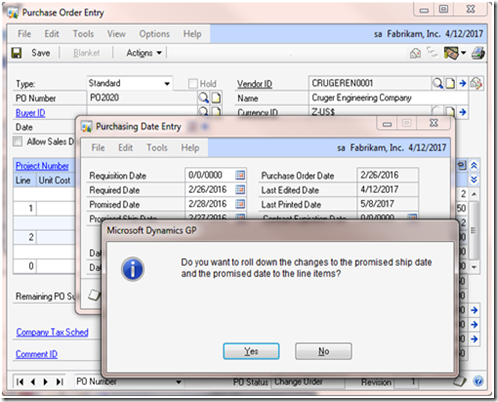Feature of the Day: Purchase Order - Date Roll Down
Purchase Order Date Roll Down
Module: Purchase Order Processing
Why this feature is cool!
There are times after a purchase order is entered that the user needs to update the Promised Date and/or the Promised Ship Date for the purchase order. Users can now enter the updated dates in the PO Date Entry window, and those new dates will be rolled down to each individual line item in the Purchase Order automatically.
- The user is prompted to confirm the change upon exiting the window.
- When determining whether to update the Promised Date or Promised Ship Date at the line level, the status of the line will be reviewed.
What does it look like?
Purchase Order Entry window, Purchasing Date Entry expansion button with a change made to Promised Date and/or Promised Ship Date