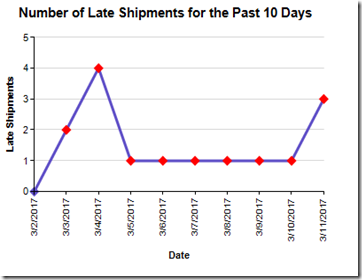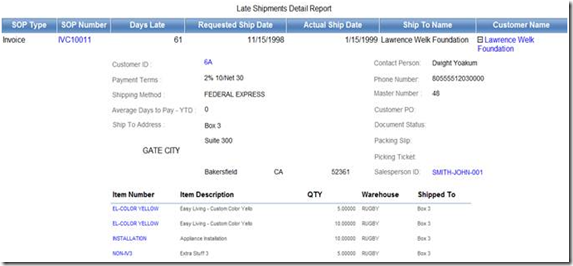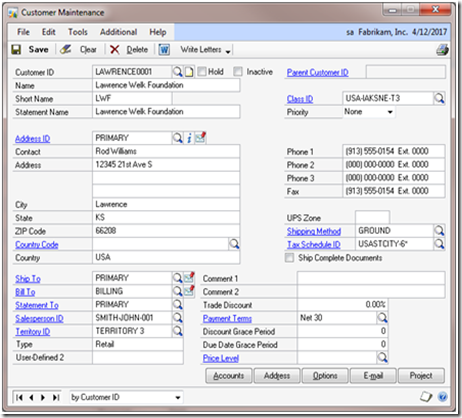Feature of the Day: Drill Thru to Microsoft Dynamics GP 2010
Drill Thru to Microsoft Dynamics GP 2010
Module: System
Why this feature is cool!
Enables users to view a report and drill thru to the Microsoft Dynamics GP 2010 form that contains the actual record.
· New Dynamics GP protocol handler allows drill thru from any external location that provides hyperlinks
· Creates a seamless link between external reports and data within the Microsoft Dynamics GP application
· Twenty-three drill back fields across multiple reports
· Additional detail reports are available to display information pertaining to data point selected in the metric
· Supports multiple drill fields on each detailed report
· Drill back fields can be added by Partners, ISV’s, and Customers to new or existing reports
What does it look like?
SSRS Metric (from GP Home Page, SSRS Report Manager, or Microsoft SharePoint)
When you click on a data point in the metric, a detailed report or metric appears displaying additional information
On the detailed report, additional fields (such as SOP Number, Item Number, Customer Name, Salesperson ID) are drill thru enabled to take you back to the Microsoft Dynamics GP 2010 application and relevant window (Customer Card below)