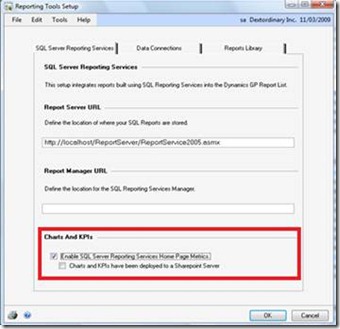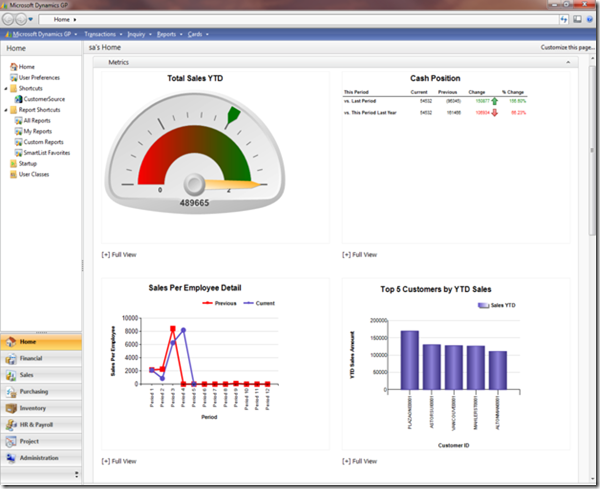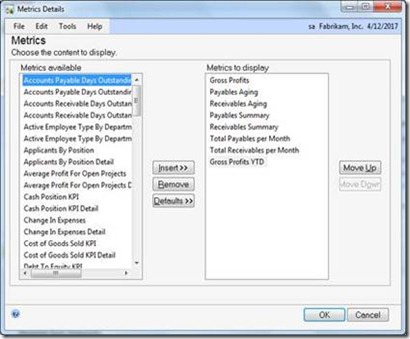Feature of the Day: Home Page Metrics
Home Page Metrics
Why this feature is cool!
The metrics, charts, and KPI’s that are available on the Microsoft Dynamics GP Home Pages now leverage SQL Server Reporting Services (SSRS) reports. This enables greater flexibility for our customers in regards to the metrics that are displayed and how they can be accessed.
· Metrics built using Office Web Components are still available to the users
· Customers can choose SQL Server Reporting Services as their metric source
· Over 100 fully customizable metrics that can appear on the Microsoft Dynamics GP Home Page
· Companies can easily create their own metrics they want displayed on the Home Page
· Metrics are part of the SQL Server Reporting Services Deployment Wizard
· Metrics may be deployed to SQL Reporting Services in either Native or SharePoint mode
· Reporting Services metrics will appear in the SQL Reporting Services Report List; making them available to add as links on the Home Page
· All metrics are available to use in Business Portal as well
· Users can display multiple metrics on the Home Page at one time, or display just one at a time with the option to scroll through the metrics
What does it look like?
Reporting Tools Setup window (Microsoft Dynamics GP>>Tools>>Setup>>System>>Reporting Tools Setup)
Microsoft Dynamics GP Home Page (with multiple metrics displayed)
Users can customize the metrics they see using the Metrics Details window
(Customize this Page link on the home page>>Customize Home Page>>Metrics Expansion)