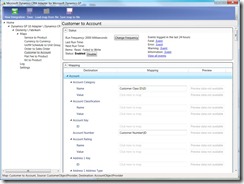RELEASED!! - Microsoft Dynamics CRM 4.0 Adapter for Microsoft Dynamics GP 10.0 (Integration Tool)
It is with great excitement that I am here to announce that the Microsoft Dynamics CRM 4.0 Adapter for Microsoft Dynamics GP 10.0 (Integration Tool) has just released and is generally available for US installs of Microsoft Dynamics GP 10.0 and Microsoft Dynamics CRM 4.0!!! A huge thank you to all involved with this project. Here is some additional information for when you are speaking with Microsoft Dynamics GP and Microsoft Dynamics CRM Partners, Existing Customers, Prospects and internal personnel (Feel free to forward to your Partners and Customers):
Key Messages:
Easy to Implement
- Wizard driven installation
- System Preparation Tool
- Lightweight footprint that utilizes web services and eConnect
- Web Service to web service integration
Easy to Use
- Eight out-of-the-box CRM to ERP Mappings
Easy to Customize
- Wizard driven custom mapping
Additional Information Regarding the Adapter:
For Partners and Microsoft Team Members (Information will be updated as it is available):
For Existing Customers (Information will be updated as it is available):
https://mbs.microsoft.com/customersource/worldwide/us/productinformation/factsheets/MDCRMGPAdapter
Partner Download URL (PLEASE REMEMBER TO HAVE THE MICROSOFT DYNAMICS GP PARTNERS PLACE AN ORDER FOR THE ADAPTER – This will allow us to track who has obtained the Adapter – so we can communicate with them if there is a technical need to do so.) There are NO licensing fees for the Adapter. However the customer needs to have an active Microsoft Dynamics CRM Software Assurance Plan well as an active Microsoft Dynamics GP Enhancement Plan. Orders must be placed through the standard Microsoft Dynamics GP ordering process.
HOW TO PLACE AN ORDER:
https://mbs.microsoft.com/partnersource/ordering/tools/placeorder/
THE INTEGRATION TOOL DOWNLOAD LINK WILL BE AVAILABLE BY 2:00 PM CENTRAL TIME TODAY:
https://mbs.microsoft.com/partnersource/deployment/resources/productreleases/MDGP10_CRMAdapter.htm
Partner Readiness Webinar (TOMORROW – 10/6/09- MAKE SURE TO FORWARD TO YOUR MICROSOFT DYNAMICS GP AND MICROSOFT DYNAMICS CRM PARTNERS):
Event Title |
Date |
Time |
Dur |
PLC Registration URL |
Microsoft Dynamics CRM 4.0 Adapter for Microsoft Dynamics GP 10.0 (Integration Tool) |
10/6/2009 |
11:00 AM |
60 min |
Customer Readiness Webinar Webinar:
TBD.
Common Questions:
1. What is the name of the Adapter for GP?
The name of the Adapter is: “Microsoft Dynamics CRM Adapter for Microsoft Dynamics GP” (Adapter.)
2. Will there be a price for the Adapter?
No. The Adapter is FREE. However, customers will need to have an active/current Microsoft Dynamics GP Enhancement/Support plan. In addition, the customer will also need an active/current Microsoft Dynamics CRM Software Assurance (SA) Support Plan.
3. Which Microsoft Dynamics Partners are able to order the Microsoft Dynamics CRM 4.0 Adapter for Microsoft Dynamics GP 10.0:
The partner organization needs to be a REGISTERED Microsoft Dynamics GP Partner as all orders MUST be placed through the standard Microsoft Dynamics GP ordering process.
4. Does this new Adapter support Microsoft Dynamics GP 9.0 or Microsoft Dynamics CRM 3.0?
No. The Adapter will not be compatible with Microsoft Dynamics CRM 3.0 or Microsoft Dynamics GP 9.0 or any other previous versions of Microsoft Dynamics GP or Microsoft Dynamics CRM. In order to utilize the Adapter, the customer would be required to upgrade to Microsoft Dynamics GP 10.0 Service Pack 4 and Microsoft Dynamics CRM 4.0 Update Roll-up #5.
5. What versions of Microsoft Dynamics GP and Microsoft Dynamics CRM will be compatible with this Adapter?
The Adapter will require Microsoft Dynamics GP 10.0 Service Pack 4 and Microsoft Dynamics CRM 4.0 – Update Roll-up #5.
6. Is there an upgrade path from the previous Microsoft Dynamics CRM 3.0 Connector for Microsoft Dynamics GP 9.0?
There is no upgrade path available from the previous Microsoft Dynamics CRM 3.0 Connector for Microsoft Dynamics GP. As mentioned previously, In order to utilize the Adapter, the customer would be required to upgrade to Microsoft Dynamics GP 10.0 Service Pack 4 and Microsoft Dynamics CRM 4.0 Update Roll-up #5. Finally, the customer would then install the Adapter and integrate the two solutions.
7. Is the Adapter an upgraded version of the previous Microsoft Dynamics CRM 3.0 Connector for Microsoft Dynamics GP 9.0?
No. The Adapter is an entirely new, separate tool.
8. What is/are the main integration engines/services used for the Adapter?
Web services and eConnect. The integration is a web service to web service integration. The integration is comprised of an NT Service which binds together web services for both Microsoft Dynamics CRM and Microsoft Dynamics GP to read and write data. The integration service also leverages a transform engine to convert the data between the interfaces to ensure that the data moving between the two systems is compatible and in correct form.
9. Does the Adapter use Microsoft BizTalk Server?
No.
10. What are the supported languages for the Adapter?
US English for both Microsoft Dynamics GP 10.0 and Microsoft Dynamics CRM 4.0. We are evaluating the other supported Microsoft Dynamics GP supported languages.
11. Will this release of the Adapter have multicurrency functionality?
No. We are considering multicurrency functionality for future releases of the Adapter.
12. Will this Adapter be available for other Microsoft Dynamics ERP products?
Yes. There will be an Adapter released for Microsoft Dynamics AX. This Adapter is scheduled to be released in calendar Q3 2010. We are currently working with the Microsoft Dynamics SL and Microsoft Dynamics NAV teams to determine the appropriate integration strategy with Microsoft Dynamics CRM. More information will be available as we complete the Microsoft Dynamics CRM Adapter for Microsoft Dynamics AX.
13. How is the Adapter different from an Independent Software Vendor (ISV) integration toolset?
The Adapter is an out of the box, lightly extensible data integration tool. Version 1 of the Adapter has been built to integrate Microsoft Dynamics CRM and Microsoft Dynamics ERP applications only. It will allow for additional property mapping between existing entities which are exposed through the adapters, and the upcoming SDK release will allow additional adapters to be built. If your integration requires more complex needs such as introducing workflows into the integration components, integrating other 3rd party products, or doing more multi-mastering of data across multiple applications, then an ISV integration toolset may be more appropriate.
14. Was there a TAP/BETA program for the Adapter?
There was a successful Partner TAP (Technology Adoption Program) as well as a Customer BETA program. This program has helped Microsoft validate key integration scenarios.
15. Will there be a Software Development Kit (SDK) for the Adapter?
16. Yes. The Adapter SDK will be available in Calendar Q4 2009.
17. What are the OOTB (Out-Of-The-Box) Entity Mappings?
18. Can I utilize the Adapter to integrate my existing, or other software solutions, with Microsoft Dynamics GP 10?
Yes. However, Microsoft will only provide support for the integration between Microsoft Dynamics CRM and Microsoft Dynamics ERP solutions. In order to create integrations between your existing, or other software, solutions and Microsoft Dynamics GP or CRM, please review the Adapter SDK (Available: Calendar Q4 2009.) Microsoft will support the Adapter SDK, which will allow you to create your own self-supported integrations to other solutions of your choice.
To connect a non-Microsoft solution to any Microsoft Dynamics ERP solutions, additional licensing is required. A Dynamics Client for Office (DCO) license is needed for every user who accesses information from outside of the Microsoft Dynamics ERP solution. For example, if a customer has a custom application they want to integrate with Microsoft Dynamics GP, every person who sends data to Microsoft Dynamics GP or receives data from Microsoft Dynamics GP must have a DCO license.
If you are a Microsoft Dynamics GP partner, and you are looking for additional information regarding DCO licensing, please review the information on this website: https://mbs.microsoft.com/partnersource/pricing/announcements/msdclientsfaq.htm?printpage=false&stext=dco
If you are a Microsoft Dynamics GP customer, please consult with your partner to obtain additional information regarding DCO licensing.
19. Does the Adapter provide a bi-directional integration?
Yes. The Adapter will allow for data movement between both CRM and ERP. In a number of cases, we assume that the ERP application is the system of record (Products, Pricing, Unit of Measure, Sales Invoices, etc.)
In the case of Sales Orders, these documents can be created in either system. Once an order is submitted from Microsoft Dynamics CRM 4.0 to Microsoft Dynamics GP, the ERP solution becomes the system of record and the order will be read-only in CRM.
In the case of the Microsoft Dynamics CRM 4.0 Account and Microsoft Dynamics GP 10.0 Customer, the data is truly multi-mastered. Once the data exists in both systems, and update to either system will trigger a subsequent update in the other respective system for properties which are included in the integration mapping.
20. Will this Adapter be compatible with Microsoft Dynamics CRM Online?
No. The initial release of the Adapter will only support installations of Microsoft Dynamics CRM 4.0 Update Rollup #5 and Microsoft Dynamics GP 10.0 Service Pack 4. We will continue to review our integration strategies between our hosted and on-premise applications.
21. Can the Adapter integrate Microsoft Dynamics GP 10.0 SP4 data into Microsoft Dynamics CRM 4.0 custom entities?
With the release of the SDK later this fall, CRM Custom Entities will be supported and customers and partners will be able to build their own additional adapters.
22. If I have system challenge/interruption when utilizing the Adapter to integrate data between Microsoft Dynamics CRM 4.0 to Microsoft Dynamics GP 10.0 SP4, how can I troubleshoot the challenge or resolve the issue?
Administrative users will have access to a log file which will describe the error and may also suggest steps to mediate the problem (for certain exception types). Additionally, administrators may choose to be proactively notified when exceptions are occurring within the integration. Administrators can be notified via e-mail when there is either business or system-level exceptions.
23. Who will provide support for the Adapter?
The Microsoft Dynamics CRM Support Team will support the Adapter tool. The Microsoft Dynamics GP Support Team will support the Dynamics GP Web Services used by the Adapter.
Thanks again to everyone that has been involved with this project!!! Congratulations on a fantastic integration tool!
Ben