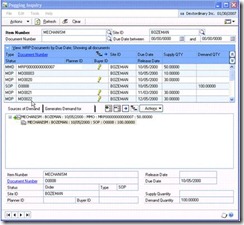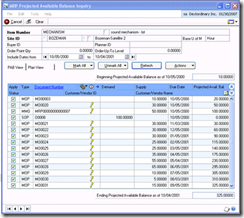Week 9: Do you Know? Series of the Week
Weekly, the Dynamics GP team is posting a ‘Did you know?’ series. We give tips, tricks, and general comments around features and functions that already exist in Microsoft Dynamics GP.
Our challenge to you is…how much do you really know about Dynamics GP?
Our topic this week is Manufacturing MRP Enhancements!
Why this feature is cool!
Manufacturing never looked so good! The manufacturing team has completely redesigned the MRP windows in Microsoft Dynamics GP 10.0 to lead to unprecedented user experience improvements. Here is a quick list of something that you’ll want to look into.
- MRP Pegging Inquiry window completely redesigned
- Easier, faster pegging to see sources of demand and supply
- Save commonly used queries in the MRP Quantities Query window
- Easily go to the necessary window to perform the action
- Schedule both full and net change regenerations to run at specified intervals as SQL jobs
- Faster regeneration
- MRP suggests to move out or cancel orders, in addition to suggesting to move orders in
- New MRP Projected Available Balance Inquiry window shows the impact of MRP-suggested actions on Inventory quantities and allows you to perform “what if” scenarios
- Create a checklist of actions to implement the desired scenario
- Access the MRP Move Order Inquiry window to determine the feasibility of moving an order to the suggested date
- View availability of picklist components
- View the available-to-promise (ATP) quantity of the component on the new due date
- View lead time needed in cases where there is a shortage
What does it look like?
Pegging Inquiry:
MRP Projected Available Balance Inquiry:
Thanks,
Ben