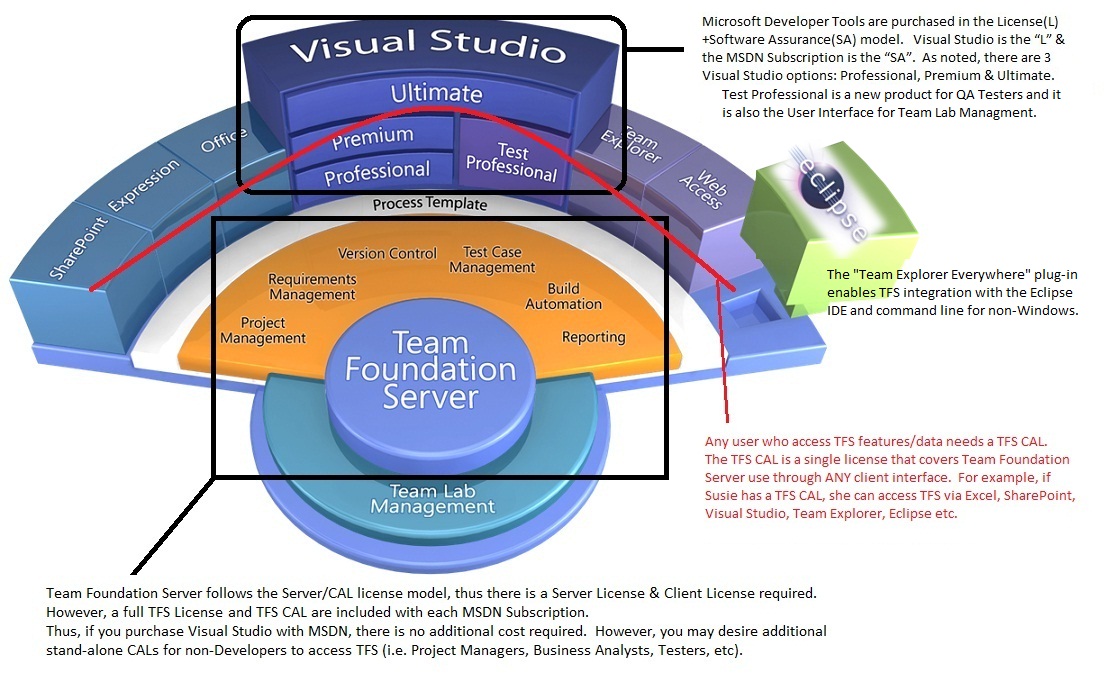Understand TFS Licensing
Team Foundation Server (TFS) is an excellent code version control tool AND the hub of Microsoft’s App Lifecycle Mgt. (ALM) solution. Learn more here.
Now, let’s attempt to demystify some of the aspects of licensing of TFS for enterprise use now:
As illustrated in the below graphic, TFS is licensed on a Server/CAL model. Thus, you need 1 Server license for the TFS server and 1 TFS CAL (client access license) for each user that will use TFS features. That TFS CAL covers the usage no matter how the user accesses TFS (i.e. Visual Studio, Eclipse, Web Access client, Excel, MSProject, 3rd party tool, ect, etc).
The two ways to acquire TFS CALs are:
1) Purchase a TFS User CAL (sku: 126-00196)
2) 1 TFS CAL (and 1 TFS Server license) is included in each Visual Studio/MSDN subscription. Thus, anyone who has an active MSDN subscription assigned to them is covered with a TFS CAL.
*CLICK TO EXPAND IMAGE*
Finally, there is one exception to the TFS User CAL. To enable organizations to have an enterprise/central way to capture enhancements requests & bugs from the user population, TFS provides a Work-Item only version of the Team Web Interface. There are also additional non-CAL capablities around viewing reports coming for TFS 2012.
To read more specfics on all VS/TFS/MSDN licensing... check out the Visual Studio & MSDN Licensing WhitePaper.