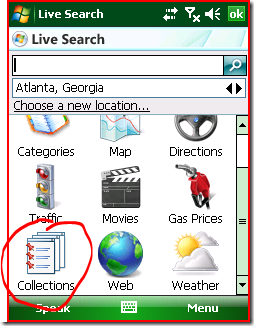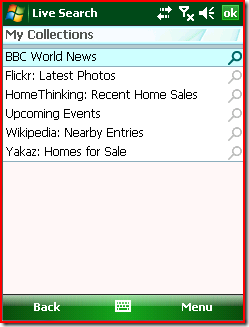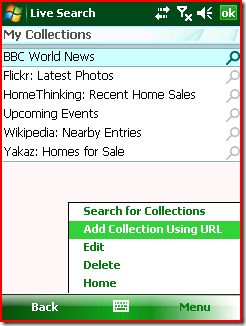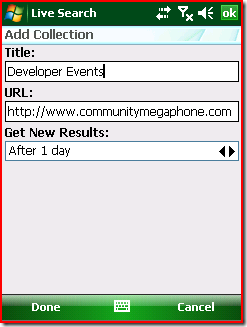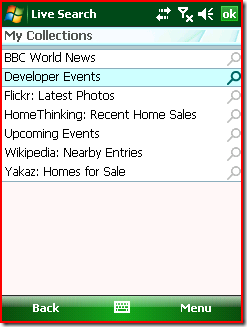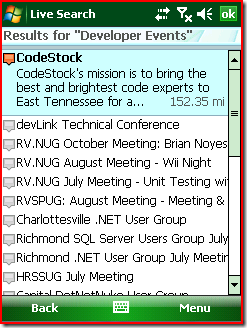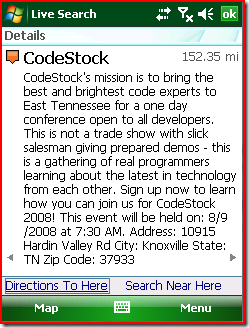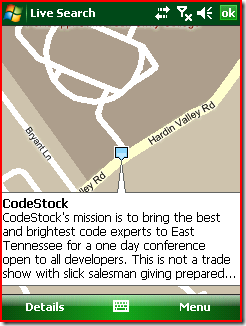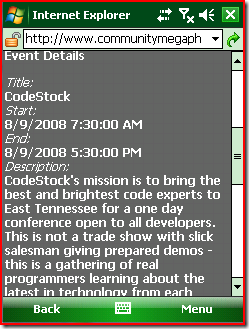Use Windows Live Search Mobile and Community Megaphone to find developer events near you
If you haven't been entering your developer events like user group meetings and code camps into the extremely useful site called Community Megaphone (put together by my coworker Andrew), you really should start. Not only can people find your upcoming events easily, there are ways to search by state and event type. And the site always displays the next upcoming events (archiving past ones automatically). Kudos to Andrew for being able to select multiple states at the same time!
In addition to the site functionality, there's a highly useful RSS feed for Community Megaphone. So just add the feeds to your favorite RSS reader and away you go.
Meanwhile, in a parallel thread, I've been really enjoying using Windows Live Search Mobile (WLSM) on my phone. Whenever I want to find businesses, addresses (one-off or from my contacts), movies, gas prices or traffic while I'm out (or even when I'm not) I reach for this little app.
Anyway, a few days ago I got the idea that if WLSM can find businesses and addresses near a location, maybe there's a way to find events on Community Megaphone that are near me. Well, Andrew had the forethought to encode the location information for each event into the feed using GeoRSS. So it turns out there's a super easy way to do what I want, using the new feature of WLSM called Collections. Here's how to do it.
First, if you don't have it already, get Windows Live Search Mobile by browsing to https://wls.live.com from your phone. If you already have WLSM but don't see the Collections icon, either scroll to the right or down. On landscape display phones like the BlackJack, these icons aren't readily apparent. If you still don't see Collections, make sure you have the latest version of WLSM by popping up the Menu on the home screen. If "Client Update Available" is, well, available (not grayed out), then select it to download the latest version.
Below is a screenshot of WLSM running. Notice that my location is set to Atlanta, GA. From here, I can view a map, get directions, see traffic, movie listings, gas prices, weather and more! But today we're interested in Collections.
Collections is a fantastic and highly flexible new feature. It basically allows WLSM to consume an RSS feed that is encoded with location information (latitude and longitude) and search for entries in that feed based on their distance from the location set on the main screen. You can point to an RSS feed that returns a complete set of data, or you can point to a feed that lets you filter the feed by putting things like zip or state somewhere in the feed's URL. WLSM has a great way to set up placeholders in the collection's feed URL. These placeholders are then populated with values from the current location like zip, city, state, etc when the feed is consumed. Either way, with the geocoded data returned, WLSM processes each item in the feed to compute the distance, and shows you the results. To get an idea how each collection works, highlight one and chose Edit from the menu.
We're going to add a collection, so open the Menu and chose Add Collection using URL
Create a collection that points to the RSS feed from Community Megaphone. Call it Developer Events, or whatever you like. The actual URL is https://www.communitymegaphone.com/mcc/madEventRss.ashx?WLSM=true. Note the query string parameter, there are some things that Andrew tweaked about the feed to make it more friendly to Windows Live Search Mobile. Depending on how frequently items in the feed are added, you might want to adjust how long WLSM caches the results. Here I've set it to not get new items from the feed until a day passes.
Chose Done and you'll see your collection in the list.
Remember, in this example the location on the main screen was Atlanta, GA. So, here are the nearby developer events listed in Community Megaphone.
Cool! CodeStock is only 152.35 miles from Atlanta! Let's take a look at the details.
Looks good. Now that we have the event, we can see it on a map:
Go back to the event details screen and chose More Info from the menu. Pocket IE will open the details page for the event, where you can see a lot more information.
Or we can get driving directions, search for places near that location (like hotels and restaurants), copy the abstract, SMS the link to a friend, and more.
So this is another free benefit of getting your events in Community Megaphone. Have fun!