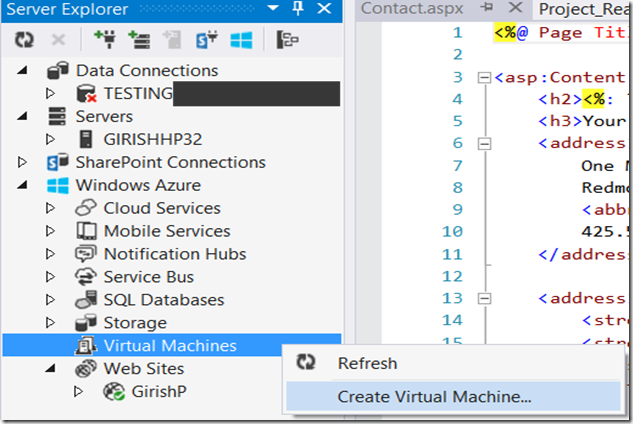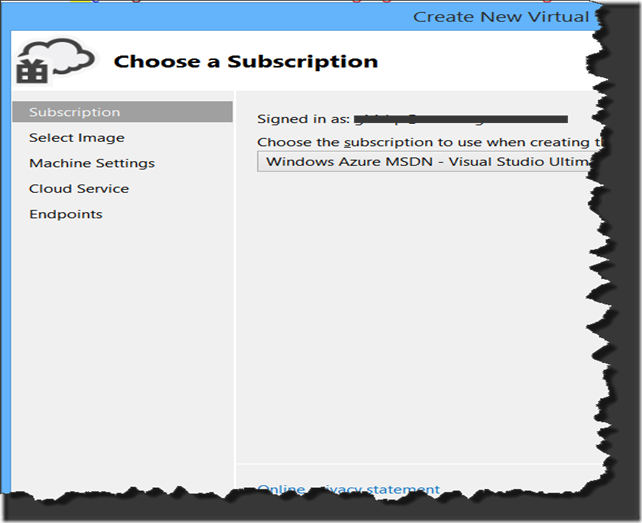Developer– Virtual Machine Capabilities unleashed in BUILD 2014 specifically for DEVS
Developers can create, destroy and debug VMs to their hearts content in Azure Cloud. Well the key is you can do this right from Visual Studio.
To see this in Action go to Server Explorer in VS and Right Click on Virtual Machines and Click on Create Virtual Machine as shown below.
Then you are presented with a Login Prompt for your subscriber ID, after which you will be presented with a simple Configuration/Settings screen for creating your VM.
Now you spin up the VM or multiple VMs. So what? Now you can open up your Solution/Project in VS and then deploy it into the VM you created, and debug it right from within VS. The Azure Agent on the VM dynamically injects the VS remote debugger components automatically for you to enable this scenario. So you don’t have to install VS on the Server to do this.